Skyworth box software installation methods are many, there is the most convenient and efficient through the built-in application store, Skyworth box official WeChat installation software, there are most practical U disk installation methods, as well as shared installation and remote installation, computer installation and other expansion methods! In order to let everyone intuitively understand the various installation methods, the following Xiaobian will tell you how to install the software in graphic form!
First, Skyworth box application store software installation
Open Skyworth box, enter the Skyworth box official app store, select the desired application to install directly!
Skyworth Box App Store Location:





Special note: WeChat installation requires that the box and phone are in the same WiFi network!

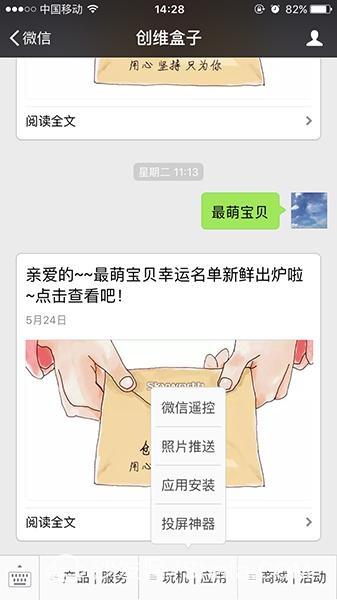

PS. can be downloaded in the application market such as sofa butler!
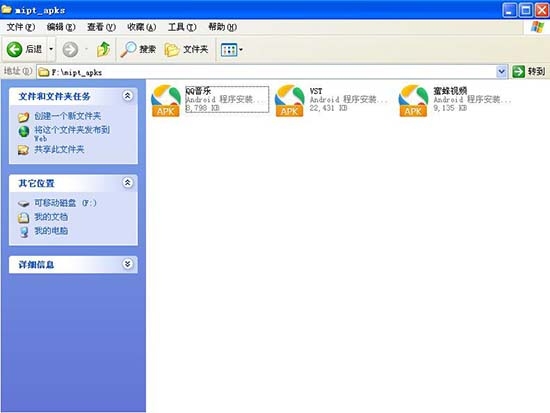

Special Note: The shared installation requires that the box and the computer are in the same LAN!

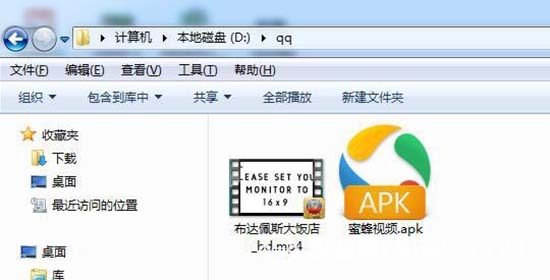


5, open the APP directly to the installation.
The use of sofa butlers, TV box assistants and other software can achieve remote installation, but these remote installations require these applications to be installed in the box. Remote installation requires that the computer and the box are on the same LAN.
2, in the Skyworth box settings - About this machine, the box's ADB mode open;
3. Take the sofa housekeeper as an example. In the Toolbox - Remote Control, a link address will be displayed.




1. Open the Skyworth box and connect to the same WiFi network as the computer.
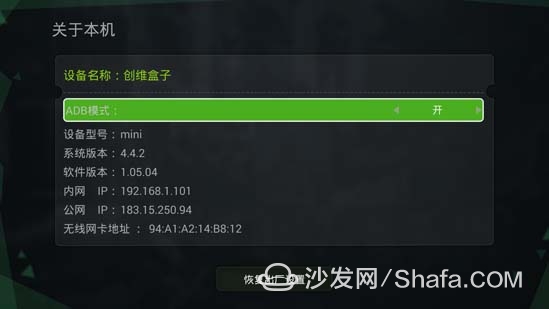
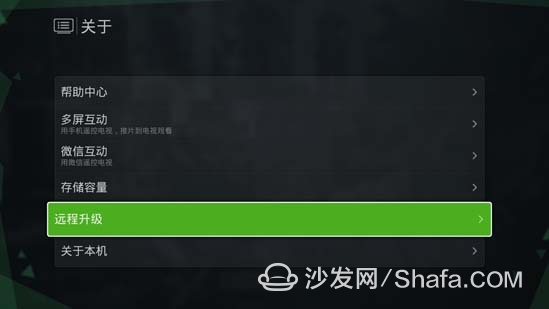

4. (This step is a computer operation) Open the browser on the computer, enter the URL displayed on the TV screen; click Browse, select the apk installation package to be installed on the computer; then click “start uploadâ€, the operation on the computer is completed ;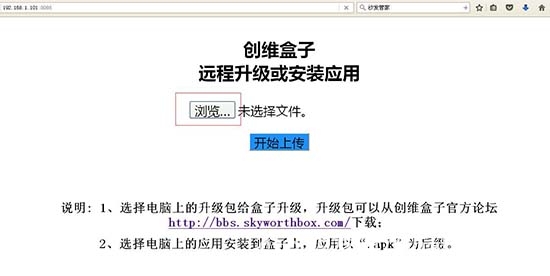
5. After the file transfer is completed on the TV, click “Install†with the remote controller.
First, Skyworth box application store software installation
Open Skyworth box, enter the Skyworth box official app store, select the desired application to install directly!
Skyworth Box App Store Location:
Skyworth Box Q+ II is in Young Mode - My Apps - App Store;
In addition to the Q+ II generation Tencent series Q+, miniQ box in the application - all applications;
IQI series i71S, i71S II, mini and other boxes in the application - application store;
Mango TV Series M300, Baidu Shadow Stick 3S Box in Market - Discover More;

Skyworth Box Q+ Second Generation App Store Entrance

iQIYI series application store entrance

Tencent series application store entrance

Mango TV series application store entrance

Skyworth Box App Store
Second, Skyworth box WeChat software installation
Special note: WeChat installation requires that the box and phone are in the same WiFi network!
1. Enter the WeChat interactive section in the Skyworth box, use the WeChat to scan the QR code on the TV, or find and pay attention to the WeChat box WeChat public number in WeChat;
Wechat Interactive Location:
Skyworth box Q+ II is in the box My application;
In addition to the Q+II generation, the Tencent series Q+ and miniQ boxes are in my area;
iQIYI series i71S, i71S II, mini and other boxes are set - about;
Mango TV series M300, Baidu video stick 3S box in my;

2. After entering WeChat, click Play Machine Application - Application Installation, select the desired application and click Install.
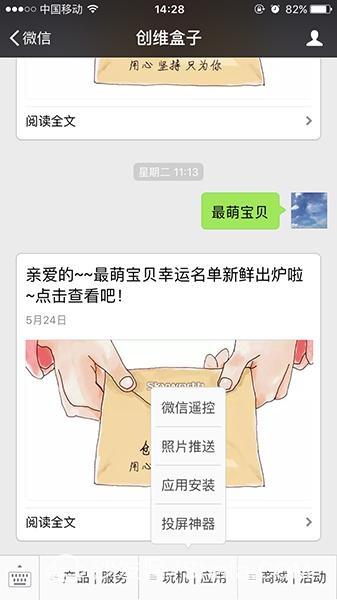

Third, Skyworth box U disk software installation
1. Insert the USB flash drive into the computer and create a folder in the root directory of the USB flash drive. Rename it as: "mipt_apks";
2, download the necessary installation package file from the computer, and then copy the file to the "mipt_apks" directory;
PS. can be downloaded in the application market such as sofa butler!
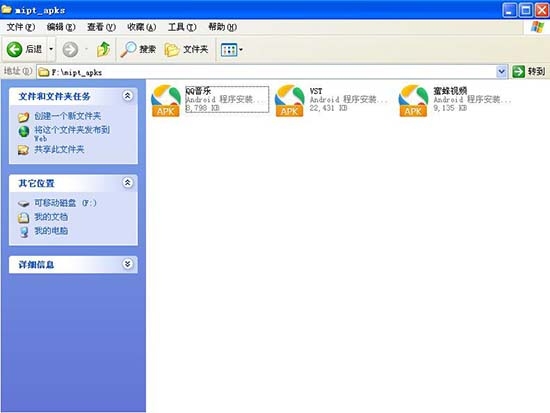
3. Insert the u disk into the USB interface of the Skyworth box. The box can automatically identify the installation package.

4. Move the cursor to the “Install Software†section and click OK to download the software directly!
Fourth, Skyworth box shared installation
Special Note: The shared installation requires that the box and the computer are in the same LAN!
1. Create a folder in any location, right-click to select Share, select Everyone in the drop-down box, click Add, and then click Finish in the next window.

2, the installation package file into the above folder;
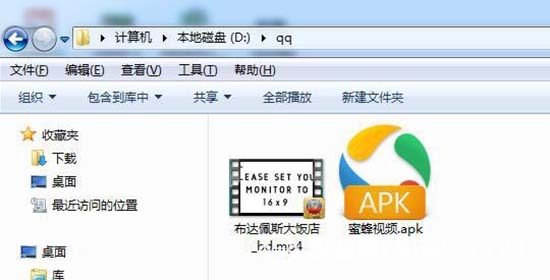
3, the box through the "Media Center" to access the shared folder, view the network neighbors, select shared devices;

4. Click OK to enter. If the computer has set a password, then enter the account password for logging in to Windows.

5, open the APP directly to the installation.

V. Skyworth box remote installation
The use of sofa butlers, TV box assistants and other software can achieve remote installation, but these remote installations require these applications to be installed in the box. Remote installation requires that the computer and the box are on the same LAN.
1. First download the necessary APK software installation package on your computer.
2, in the Skyworth box settings - About this machine, the box's ADB mode open;
3. Take the sofa housekeeper as an example. In the Toolbox - Remote Control, a link address will be displayed.


4. (This step is a computer operation) Open this link in the computer browser, click on the file to push, then click on the upload file, find the software to be installed to upload;


5. After the file is uploaded successfully, the installation is displayed on the TV screen. Click Install.

Sixth, through the computer installation (only for mini, miniQ)
1. Open the Skyworth box and connect to the same WiFi network as the computer.
2. In Settings - About - About This Machine, turn on ADB mode.
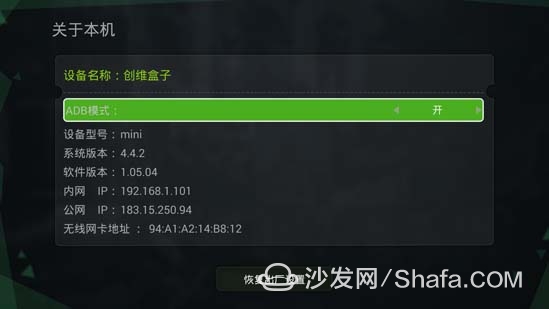
3, if the box is not upgraded to the new version, in the settings - system upgrade, press the menu key six times, there will be a link address in the TV screen display; if the box has been upgraded to the latest version, in the settings - about - remote upgrade A link address will also be displayed;
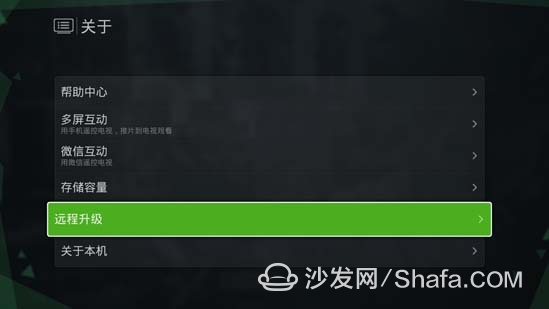

4. (This step is a computer operation) Open the browser on the computer, enter the URL displayed on the TV screen; click Browse, select the apk installation package to be installed on the computer; then click “start uploadâ€, the operation on the computer is completed ;
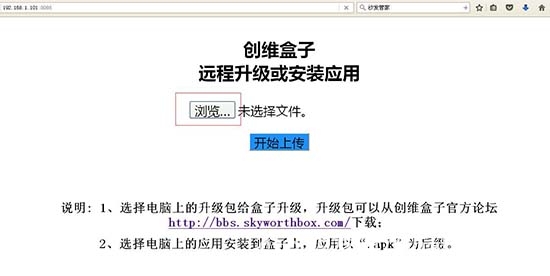
5. After the file transfer is completed on the TV, click “Install†with the remote controller.

Easy Electronic Technology Co.,Ltd , https://www.pcelectronicgroup.com