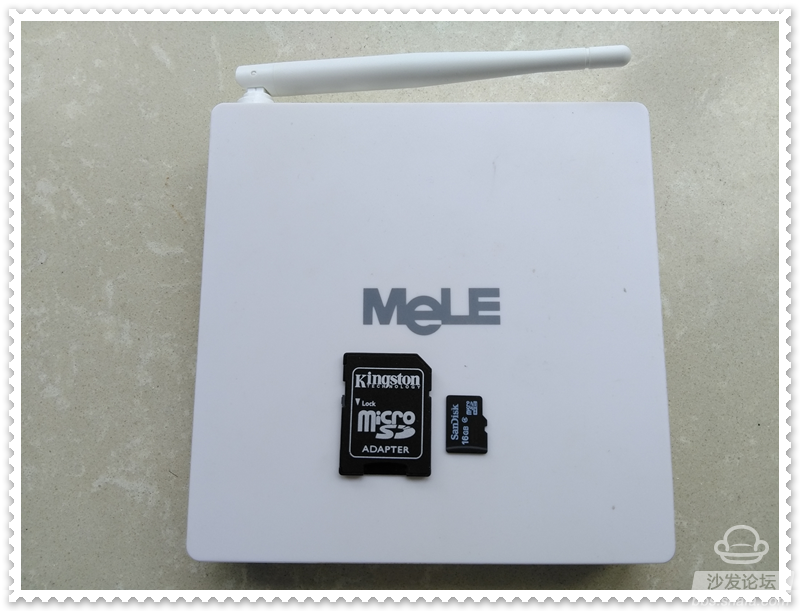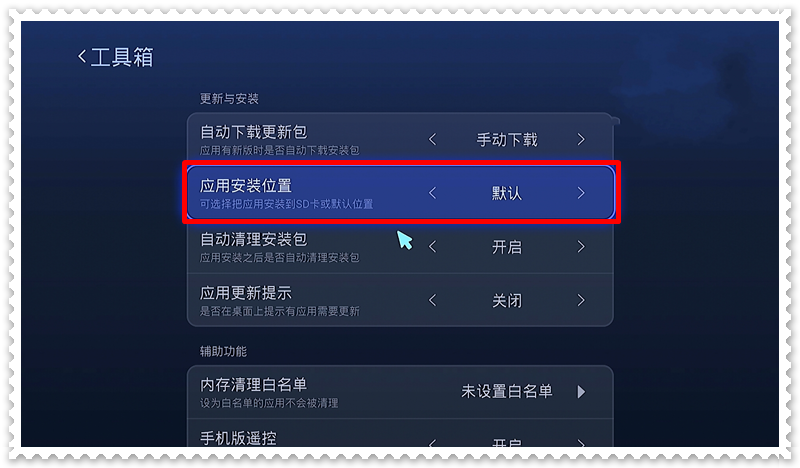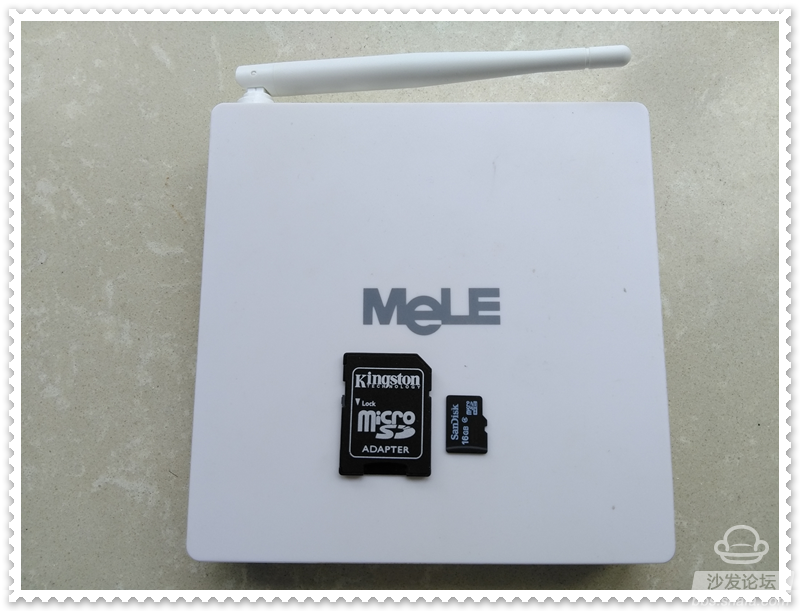
Nowadays, smart TVs and network set-top boxes are becoming more and more popular. Nowadays mainstream models are basically kept in RAM: 1GB or 2GB of RAM, and ROM: 4GB, 8GB, or 16GB. We have to tell you about the difference between GB and Gb. , 1GB = 8Gb, some manufacturers display 32Gb in the TV local information, the user seems to think that the storage space is large, and the actual ROM is only 4GB, deducting the occupied part of the system file, generally only about 2GB of free space, ROM like a computer's hard disk In the same way, there are multiple sectors, which store system files and user files. Even if the smart TV (network set-top box) is turned off, the data in the ROM memory will not be lost. Although the storage capacity can also be used for daily use, excessive application software, caches, and junk files that have been used for a long period of time are accumulated in the body's memory. The daily use of TVs or boxes is getting more and more cards, and the system space is occupied to affect the system operating speed.
Today Xiaobian shares with everyone is smart TV (network set-top box) how to install the default application to the SD card tutorial, for many users with insufficient storage space, the application is installed to the SD card, can increase the number of applications installed and System operating speed. In fact, the sofa butler can change the default installation location of the device. How to operate it? What are the applicable conditions? The following small series will explain in detail for everyone:
The sofa butler will install the application to the SD card tutorial 1. Preparation tool: SD card (4G, 8G, 16G can be);
Smart TV (box) has SD card slot or USB interface;
TV or box need to install a sofa butler;
2. Applicable conditions: All ADB-enabled smart TVs or boxes (ROOT state can be turned on or off), ADB device can not be selected "default installation location" when it is not turned on;
Whether ADB is enabled or not can access the sofa butler - Toolbox - Device Information View:
What if the ADB state is closed? Because different brands and different systems open ADB in different ways, everyone can search related tutorials on the sofa forum; if the device is ROOT, it can be opened with ADB.apk, and the application needs to obtain the highest authority; (download address: WiFiAdb.apk);
3 steps:
(1) Insert the SD card into the TV or the box (2) Confirm the device ADB is in the open state, enter the sofa butler - Toolbox --- Settings --- Default installation location -- Select "SD card" (if ADB is not On, the "Default installation location" option does not appear in the settings menu.)
The default installation of SD card function test 1. Through the previous settings, next we test whether it can take effect, Xiaobian downloaded from the sofa butler Taijia TV TV version;
2. After the installation is complete, enter the Android native "Settings" --- application to view the installation location, you can see from the figure: USB storage (application) shows 30.49MB, below "move to the device" shows that Taijie video application data is Stored in the SD card, the cache and junk files generated by the application at the end of the application can be stored in the SD card without occupying ROM space.
3. For comparison, Xiao Bian chose a vst installed in the ROM to perform the comparison. The application “USB Storage (Application)†shows “0†and the “Move to SD Card†is displayed below. That is to say, applications installed in the ROM, all cached, junk files are stored in the body memory;
Summary By modifying the "default installation location", you can effectively reduce the ROM space occupied, provide smooth system running, the same ROM space we can install more applications, this tutorial uses an external SD card, then there will be asked, whether the external U disk Is it feasible? In the Mele M8 testing process, the application data can also be stored in the U disk. Other devices can be tested by yourself. Users who want to install the SD card in the application can personally test it.
The external SD card or U disk can increase the storage space, but good habits are also very important. Regularly using the "one-click optimization" function of the sofa butler can also increase the system operating speed and make the system operate more smoothly.

This content is copyrighted exclusively by SofaNet. Welcome manufacturers to further exchanges and cooperation with us to create more in-depth product reports.
Smart TV box recommended to install sofa butler, download address: http://app.shafa.com/
Sofa Net is an Internet technology company specializing in smart TVs and boxes. It owns popular products such as sofa butlers, sofa tables, and sofa forums. It has been committed to providing high quality application resources for smart TV and TV box users and active community exchanges. And authoritative evaluation of smart TV products.
Quad Core Laptop
Multi-core cpu is more and more popular, people are used to take dual core processors laptop before. However, Quad Core Laptop is becoming selling like a hot cake nowadays. You can find Quad Core Processor Laptop at our store, like I3 Quad Core Laptop,I7 Quad Core Laptop, I5 Quad Core Laptop, intel celeron J4125 or N5095 15.6 Inch Laptop, even N4120 quad core 14 Inch Laptop, etc. Therefore, you can just share the parameters prefer, like size, cpu, ram, rom, gpu, application scenarios, thus save much time to get a win-win solution.
Do you know the reason why more people choose quad core device? The core reason is that heavier tasks people need to finish at a higher speed than before. Nowadays quick rhythm is becoming the main style in city even everyone is eager to downshifting. So more powerful laptop, computer, mobile phone is a trend, though most functions never are used in lifetime.
Other 15.6 inch Gaming Laptop or 14 Inch Gaming Laptop is becoming the most popular level at the market.
Quad Core Laptop,I3 Quad Core Laptop,I7 Quad Core Laptop,I5 Quad Core Laptop,Quad Core Processor Laptop
Henan Shuyi Electronics Co., Ltd. , https://www.shuyipcs.com