Then on the previous one (in the history of the most practical multi-screen interactive tutorial - PC screen shot (mirror) Andrews), although the amount of reading is not very good, but Xiaobian I still have to write the second article
The second MAC OS X system + IOS 9 system multi-screen interaction to the Android side
Except for articles, today saw Microsoft released a 84-inch tablet last year, but this year it still can not be shipped out, and it is astronomical! Xiaobian finished watching Microsoft advertising soft video, arms began to sour. Weak and weak, it's really not as good as a smart projection plus a mobile phone.
Ok. First, the main character of today's accessories is still Skyworth's 49-inch smart TV.

The other is Xiao Bian's MAC BOOK, because it is a house slave, so temporarily unable to buy fruit 6S, mobile devices use IPOD TOUCH6 instead.

Look at the MAC side first and link to the local 5G WIFI network.
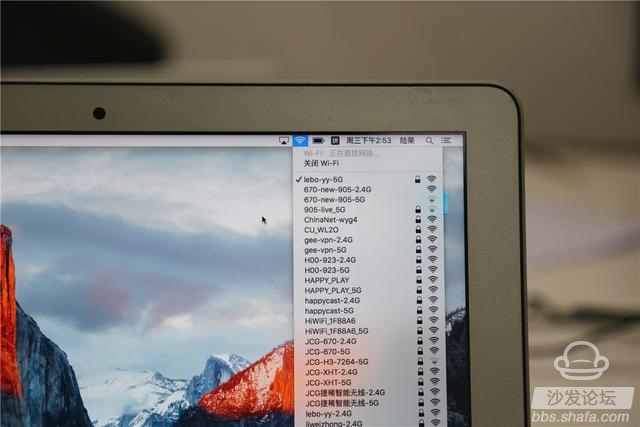
TV and computer must be in the same 5G network segment to ensure good transmission effect, otherwise it is easy to have a word "card"!
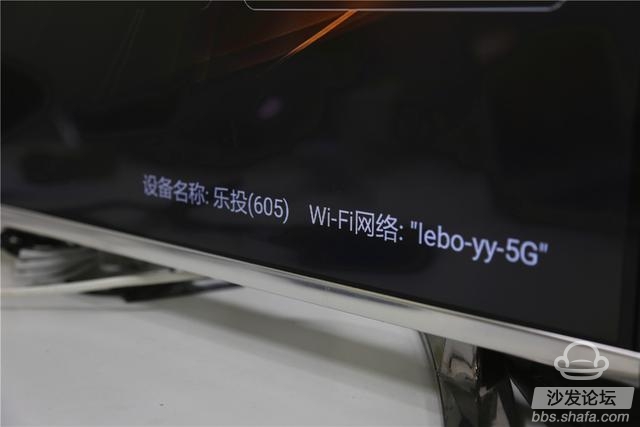
"Lotto 605." Well, the evaluation will inevitably lead to music screening, Xiao Bian think it to meet the needs of most users, use this TV APK to carry out screen operation experiments, in fact, many brands of smart TV / box are implanted with music broadcast SDK, For example: "LeTV TV", can search by default to "XX living room TV" / "XX XX living room box", but there are many box products / TV products do not support or support imperfect, or weak weak recommendation Look at this app.

As shown in the above figure, the AIRPLAY under the MAC OS OS X can automatically identify the devices available in the LAN as long as the network is linked. Our experimental site is a total of three receivers, a TV / TV broadcast screen / meter box music screen cast screen. Select the mirrored AIRPLAY monitor and click on Le Cast (605) to find it.

The desktop image of the entire MAC BOOK is projected and copied to the TV. Of course, we can also select another option, as shown below:
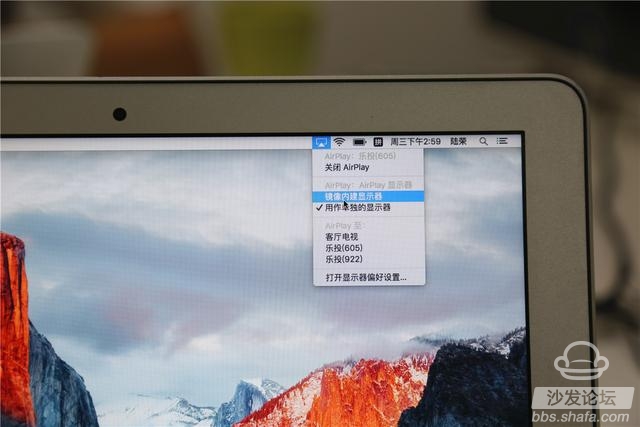
"Used as a separate monitor", then cool open the TV as the MAC BOOK's second super monitor, drag the mouse right into the TV monitor desktop, and the previous Microsoft system expansion operation is similar to the same.
Simply put the AIRPLAY side of the video push, still download the "steel tears" 1080P HD video (wireless environment 4K is basically a game), Xiao Bian's default player is the iQIYI player, the lower right corner Left automatically recognizes that LAN TV hardware can be pushed
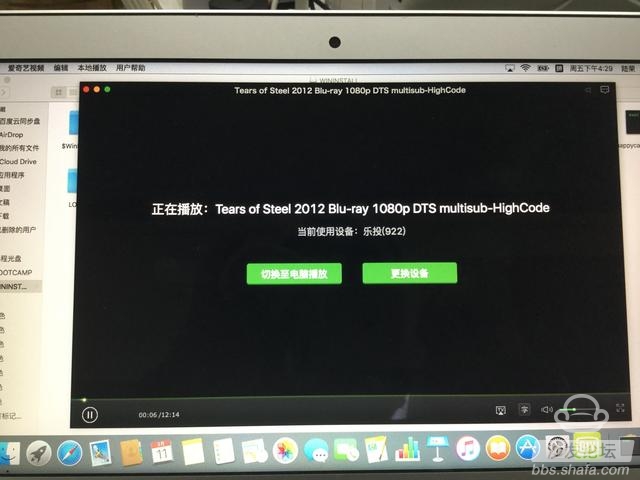
Select music broadcast screen (922), the TV side began to play movie video. The heroine's machine claws are still so realistic.
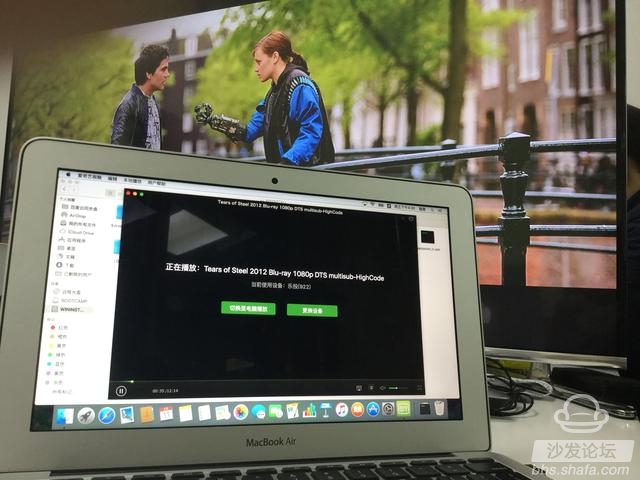
After all, it is a notebook system, really no mobile fun, the following Xiao Bian gave Xiao Bai they look, IOS system multi-screen interactive image projection screen and other methods.
First, it's still old
1. Link 5G WIFI network to ensure that the TV is in the same wireless environment

2. Swipe up from the bottom of the screen to bring up the function menu and click the AirPlay menu in the lower part

After the search, in the AirPlay function interface, we can search for the three existing LAN receivers, select the mirror button, the TV and the mobile phone will synchronize the same screen, do not select "mirror", then the phone in the video, pictures When waiting for multimedia files, the screen can be synchronized.

Mirror effect example below:

AIRPLAY push playback as shown below, Apple's default is "playing this video on APPLE TV", and instantly tall.
·

This tutorial is basically the end of the MAC-ISO multi-screen interaction to the Android system. If your receiving device is not a smart TV or a smart set-top box, you just want to cast screen interactively to an Android tablet, or other types of Android system devices, or you need to install a music player screencasting software.
Finally said: Weak and weak to say, millet TV and box immediately support IOS 9 mirror all over! Screen shot more smoothly! Thanks Le Bo cast screen SDK, so that fruit powder has hope.
The second MAC OS X system + IOS 9 system multi-screen interaction to the Android side
Except for articles, today saw Microsoft released a 84-inch tablet last year, but this year it still can not be shipped out, and it is astronomical! Xiaobian finished watching Microsoft advertising soft video, arms began to sour. Weak and weak, it's really not as good as a smart projection plus a mobile phone.
Ok. First, the main character of today's accessories is still Skyworth's 49-inch smart TV.

The other is Xiao Bian's MAC BOOK, because it is a house slave, so temporarily unable to buy fruit 6S, mobile devices use IPOD TOUCH6 instead.

Look at the MAC side first and link to the local 5G WIFI network.
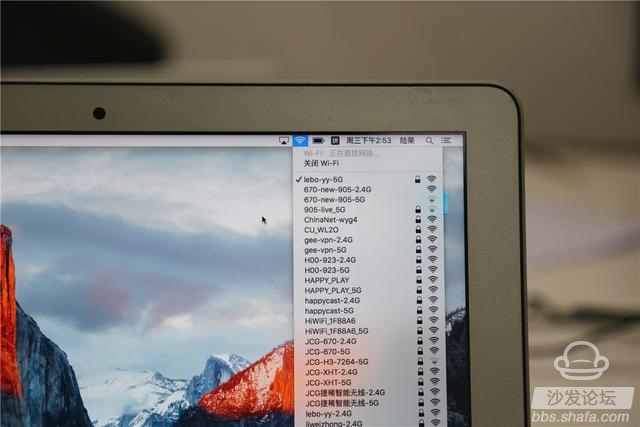
TV and computer must be in the same 5G network segment to ensure good transmission effect, otherwise it is easy to have a word "card"!
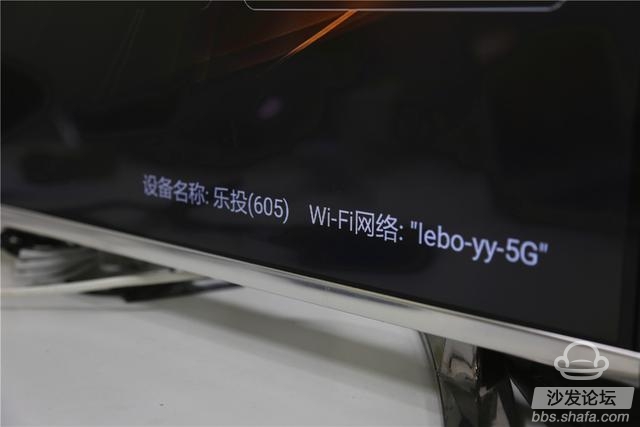
"Lotto 605." Well, the evaluation will inevitably lead to music screening, Xiao Bian think it to meet the needs of most users, use this TV APK to carry out screen operation experiments, in fact, many brands of smart TV / box are implanted with music broadcast SDK, For example: "LeTV TV", can search by default to "XX living room TV" / "XX XX living room box", but there are many box products / TV products do not support or support imperfect, or weak weak recommendation Look at this app.

As shown in the above figure, the AIRPLAY under the MAC OS OS X can automatically identify the devices available in the LAN as long as the network is linked. Our experimental site is a total of three receivers, a TV / TV broadcast screen / meter box music screen cast screen. Select the mirrored AIRPLAY monitor and click on Le Cast (605) to find it.

The desktop image of the entire MAC BOOK is projected and copied to the TV. Of course, we can also select another option, as shown below:
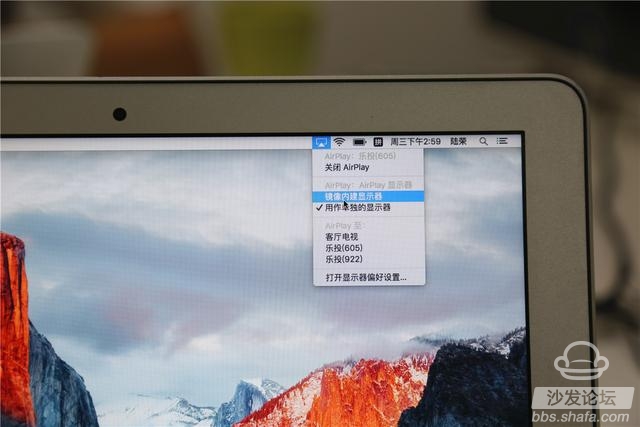
"Used as a separate monitor", then cool open the TV as the MAC BOOK's second super monitor, drag the mouse right into the TV monitor desktop, and the previous Microsoft system expansion operation is similar to the same.
Simply put the AIRPLAY side of the video push, still download the "steel tears" 1080P HD video (wireless environment 4K is basically a game), Xiao Bian's default player is the iQIYI player, the lower right corner Left automatically recognizes that LAN TV hardware can be pushed
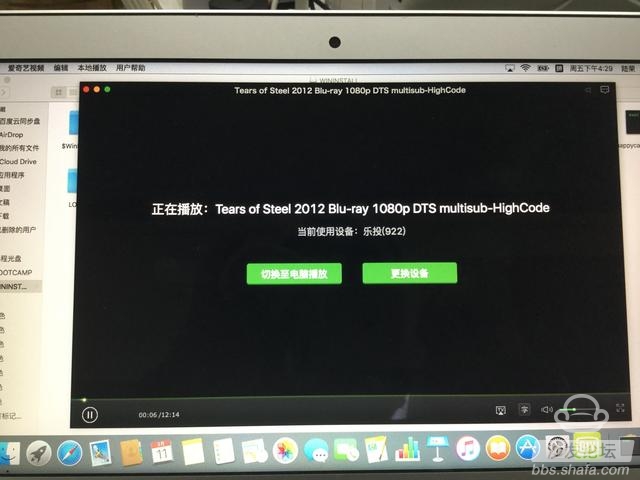
Select music broadcast screen (922), the TV side began to play movie video. The heroine's machine claws are still so realistic.
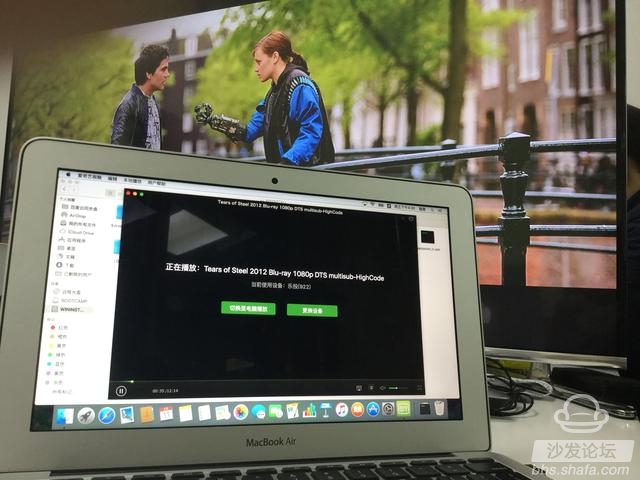
After all, it is a notebook system, really no mobile fun, the following Xiao Bian gave Xiao Bai they look, IOS system multi-screen interactive image projection screen and other methods.
First, it's still old
1. Link 5G WIFI network to ensure that the TV is in the same wireless environment

2. Swipe up from the bottom of the screen to bring up the function menu and click the AirPlay menu in the lower part

After the search, in the AirPlay function interface, we can search for the three existing LAN receivers, select the mirror button, the TV and the mobile phone will synchronize the same screen, do not select "mirror", then the phone in the video, pictures When waiting for multimedia files, the screen can be synchronized.

Mirror effect example below:

AIRPLAY push playback as shown below, Apple's default is "playing this video on APPLE TV", and instantly tall.
·

This tutorial is basically the end of the MAC-ISO multi-screen interaction to the Android system. If your receiving device is not a smart TV or a smart set-top box, you just want to cast screen interactively to an Android tablet, or other types of Android system devices, or you need to install a music player screencasting software.
Finally said: Weak and weak to say, millet TV and box immediately support IOS 9 mirror all over! Screen shot more smoothly! Thanks Le Bo cast screen SDK, so that fruit powder has hope.
Volvo 60Hz Diesel Generator,Volvo 60Hz Volvo Generator,Volvo 60Hz Power Generator Set,60Hz Diesel Generator Set
Shanghai Kosta Electric Co., Ltd. , https://www.kostagenerators.com