Meizu in the mobile phone industry can be said to be smooth, recently launched a new Meizu box officially entered the TV box market, Meizu box regardless of the value or performance are subject to many users of all ages, but many friends found the latest Meizu box Meizu The box does not even support the installation of third-party applications! This makes a lot of friends are very depressed, do not be sad, after the sofa network Xiao Bian tried many times and finally found a solution to install third-party applications Meizu box!
The easiest way is to install it through U disk. First go to the software website you want to install to download an application installation package.
[here to install a sofa housekeeper, for example, other software installation methods]
You can go to the sofa butler official website to download the installation package can also click to download the installation package directly" sofa butler installation package.apk
first step:
Open Meizu Box Home - [Settings] - [About this machine] - [Device Information] - [Version], select the version number and click the remote control confirmation button for seven consecutive times, will prompt to enter the developer option, this One-step operation is completed - return to the home page.
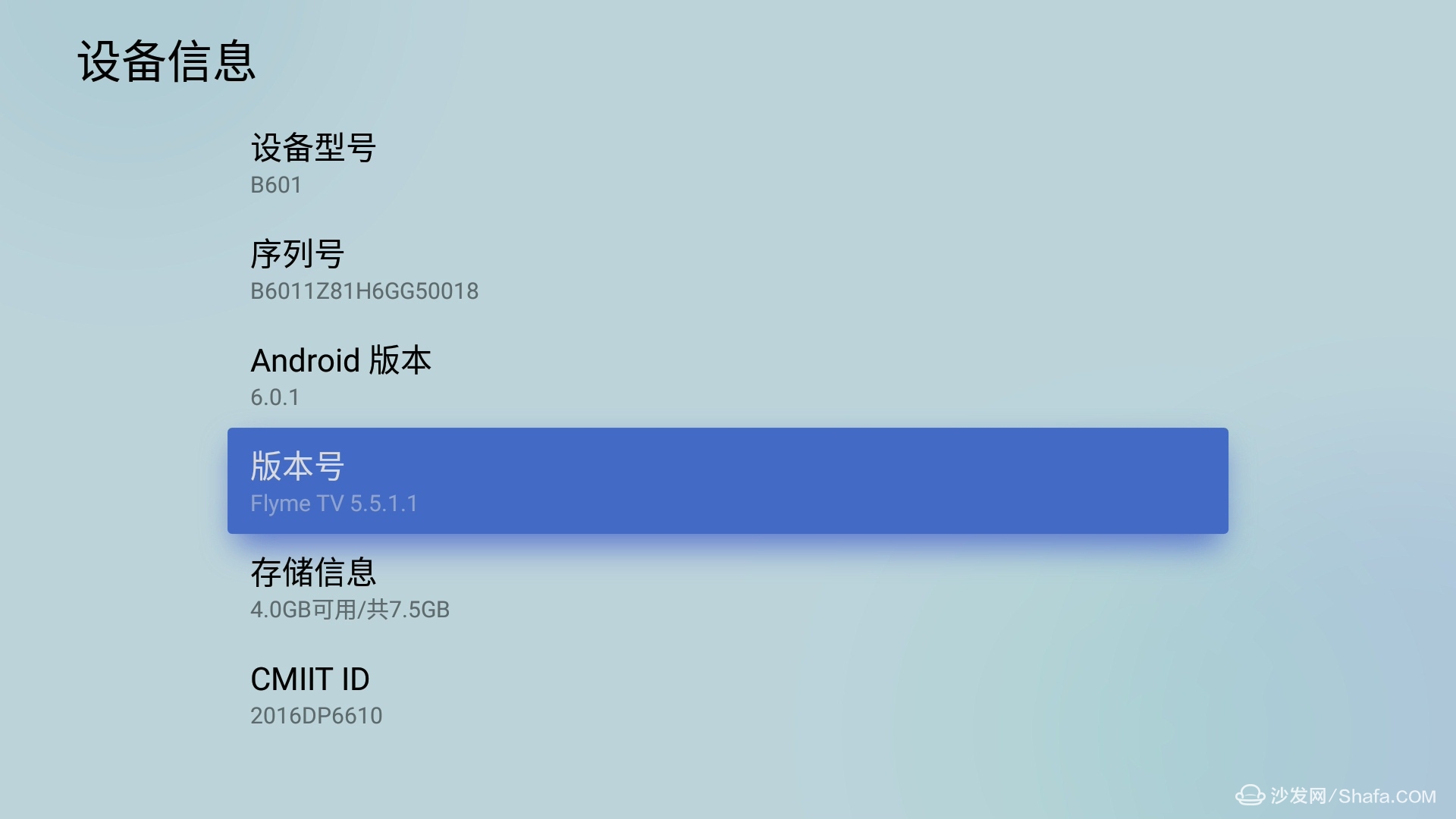
The second step:
Open [Settings] - [General] - [Install unknown applications] - [Allow], the second step is completed, all the installation work is ready - to return to the home page.
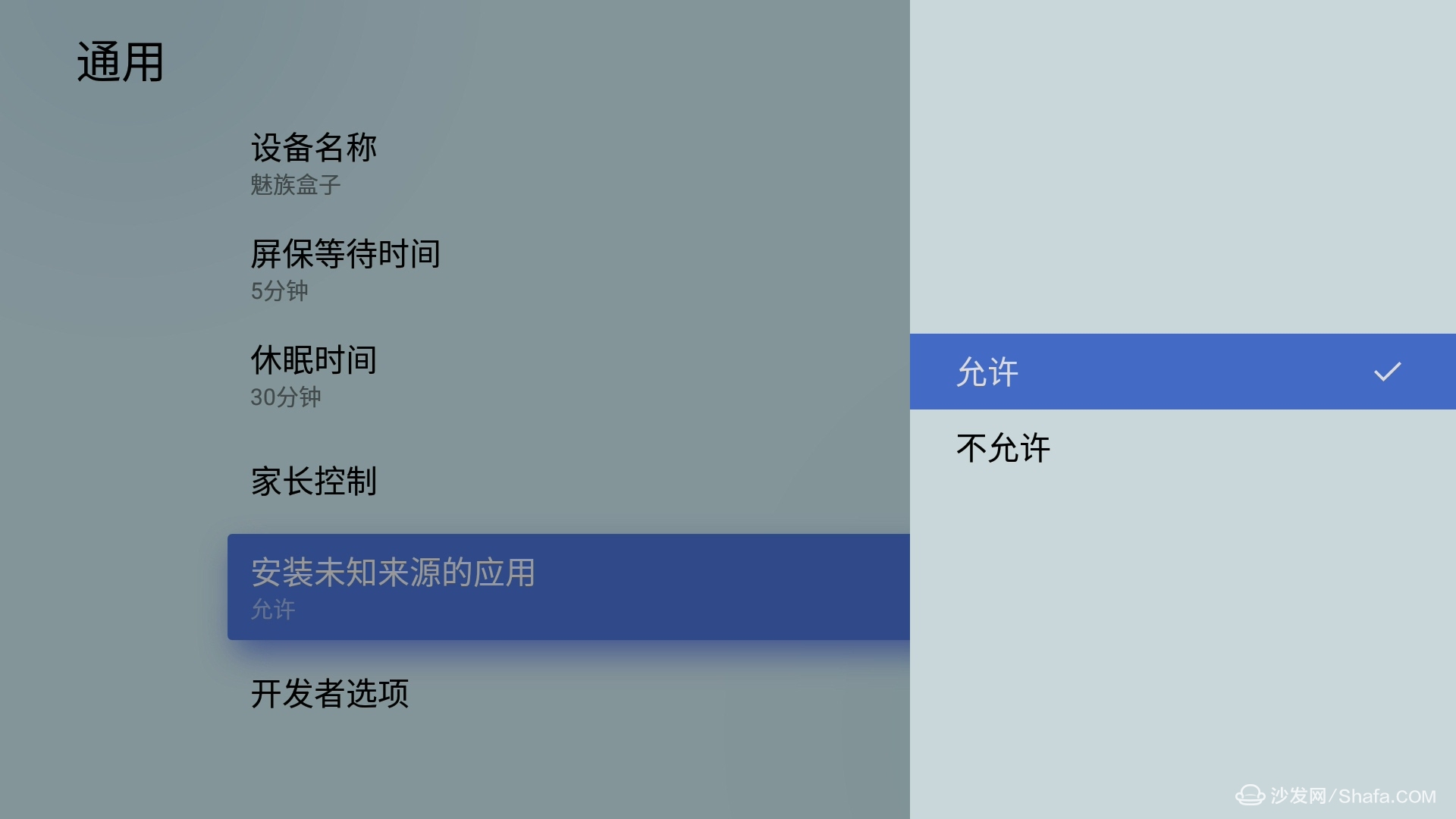
third step:
Insert the U disk--Open the home page [Multimedia player]--[Device]--Select the U disk to prepare the sofa butler installation package, follow the prompts to install the operation on the ok ~

After downloading the sofa butler, you can save the U disk, and install all kinds of third-party applications through the sofa butler client.

For example, a TV cat installed by a sofa butler can not only watch all kinds of movies for free, but also can watch live TV broadcasts and support 7 days to watch!

Learn more about Meizu Box related information, go to the sofa network to understand
The easiest way is to install it through U disk. First go to the software website you want to install to download an application installation package.
[here to install a sofa housekeeper, for example, other software installation methods]
You can go to the sofa butler official website to download the installation package can also click to download the installation package directly" sofa butler installation package.apk
first step:
Open Meizu Box Home - [Settings] - [About this machine] - [Device Information] - [Version], select the version number and click the remote control confirmation button for seven consecutive times, will prompt to enter the developer option, this One-step operation is completed - return to the home page.
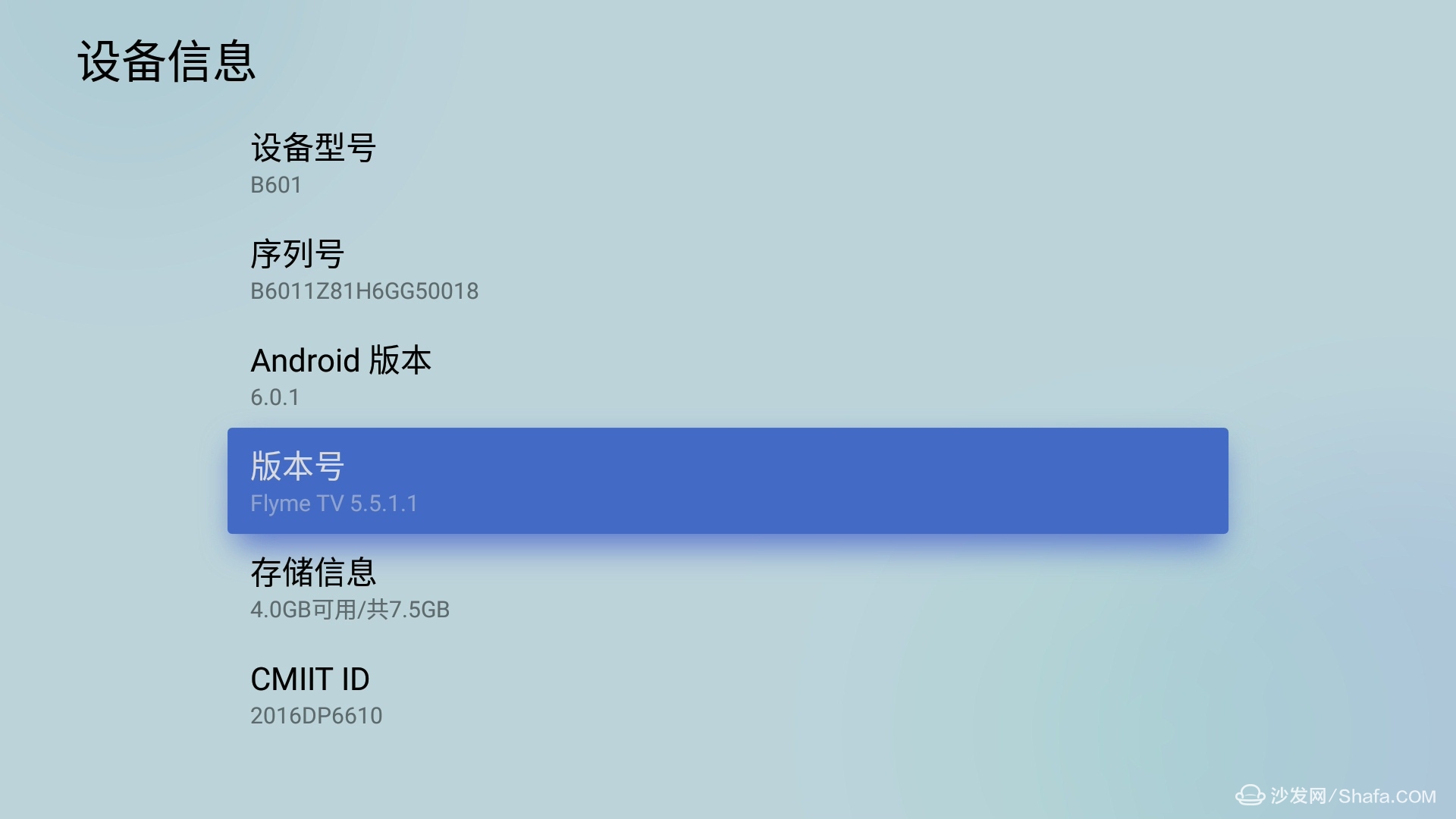
The second step:
Open [Settings] - [General] - [Install unknown applications] - [Allow], the second step is completed, all the installation work is ready - to return to the home page.
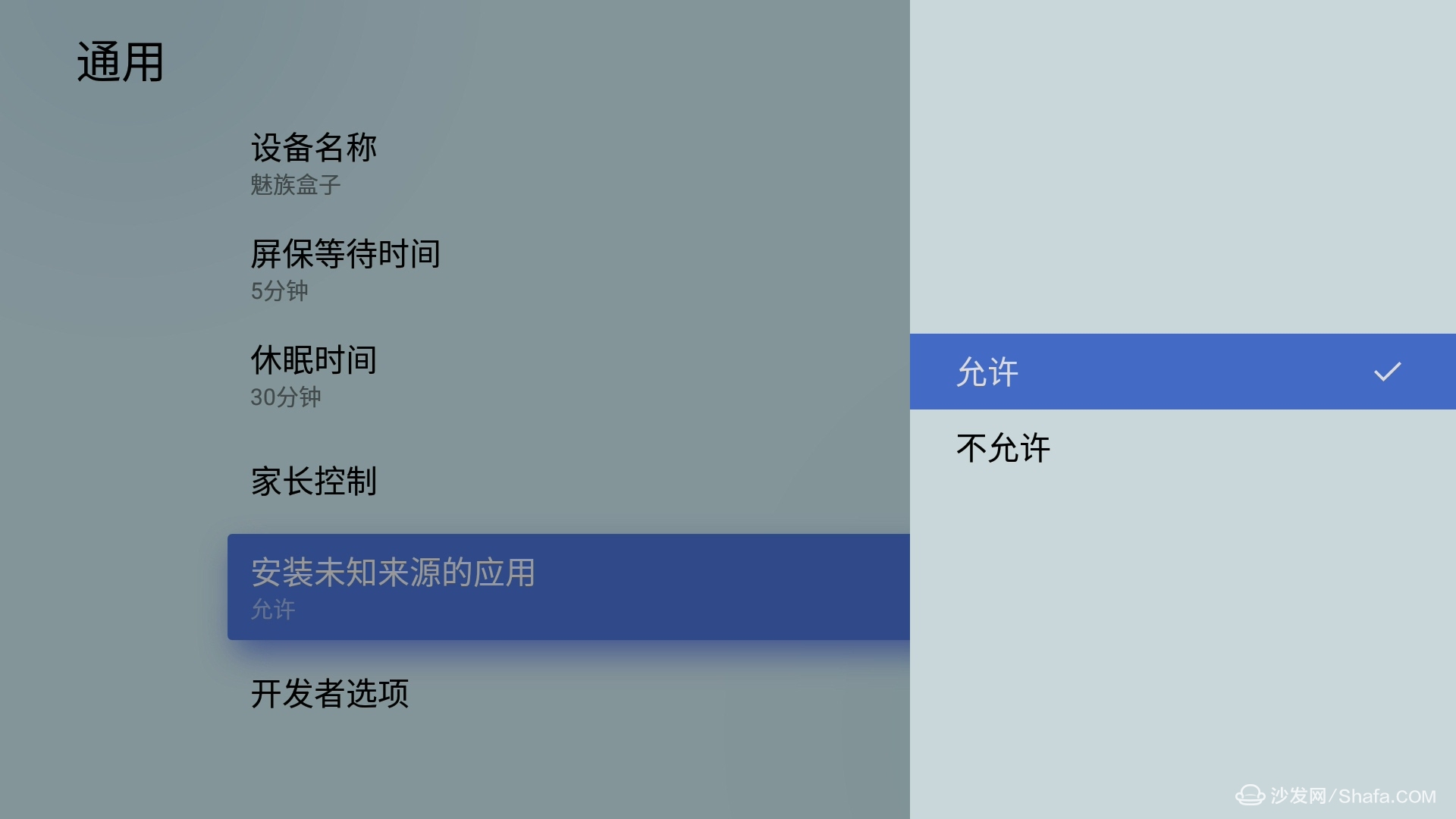
third step:
Insert the U disk--Open the home page [Multimedia player]--[Device]--Select the U disk to prepare the sofa butler installation package, follow the prompts to install the operation on the ok ~

After downloading the sofa butler, you can save the U disk, and install all kinds of third-party applications through the sofa butler client.

For example, a TV cat installed by a sofa butler can not only watch all kinds of movies for free, but also can watch live TV broadcasts and support 7 days to watch!

Learn more about Meizu Box related information, go to the sofa network to understand
Anisotropic Ferrite Magnet Rotor
Anisotropic Ferrite Magnet Rotor,Magnet Rotor,Permanent Magnet Rotor,Impeller Assembly Magnet Rotor
HU NAN YUBANG MAGNETIC MATERIAL CO.,LTD , https://www.ybmagnet.com