Hello everyone, the newly-purchased router does not understand how to set up, the home signal is not good to increase a router does not understand how to set up, today suddenly can not access the Internet there, do not know how to do? These questions ask everyone to look through my method carefully. Almost you will solve these problems. 


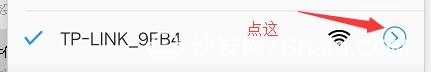



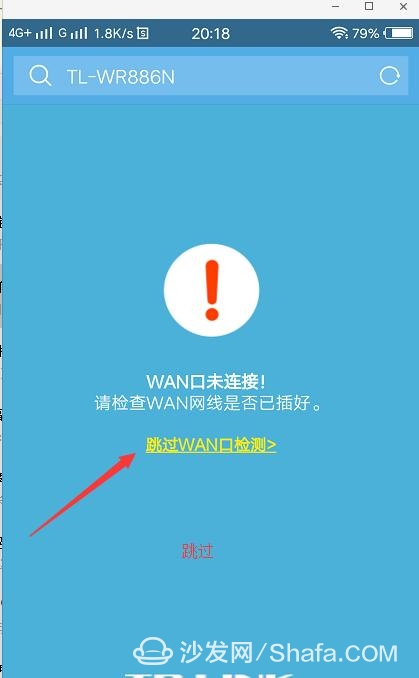



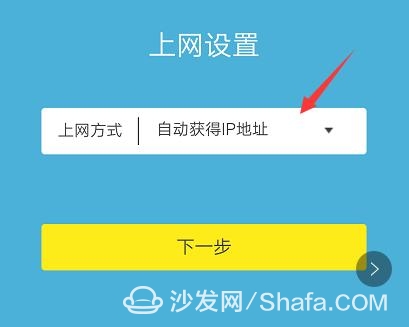


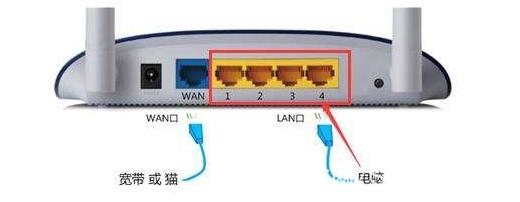
Smart TV/box information can focus on smart TV information network sofa butler (http://), China's influential TV box and smart TV website, providing information, communication, TV boxes, smart TVs, smart TV software, etc. Answering questions.

The method is to teach everyone to use mobile phones, mobile phones are not computers! Now everyone has the most convenient tool. There are too many things to get out of a mobile phone. Everyone likes to pay attention to me and talk slowly with everyone. Today we focus on the method of setting up a router to test mobile phones. Today we use the TP-LINK router as an example. Others are similar
1, connect to the router (select the connection we need to set the route)
2, connect to the router (if you forget the password reset, the router has a RST button, long press about 10 seconds on it)

3, the key! We have to enter the router settings. How do we know the address of the router? So we need to know the gateway of the router we are currently connected to.
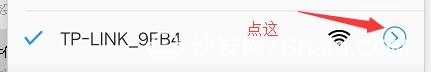

4, we already know the address is simple, we open the phone's browser (what browser can) enter the IP address of the gateway we just obtained: 192.168.1.1

5, after input, click to enter (new router to set password page) router login screen

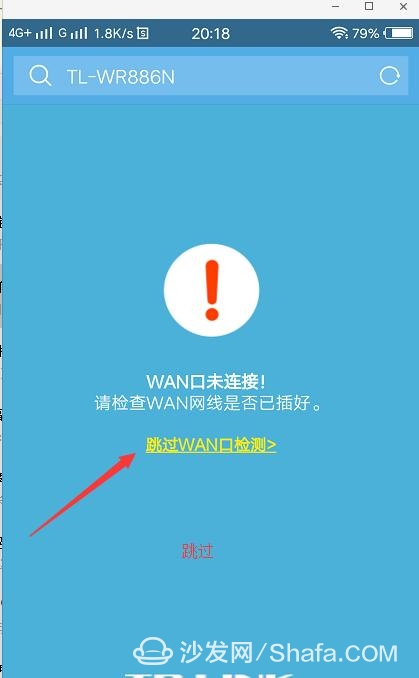
6, we enter the settings interface, we mainly set the WIFI password, network connection, local connection to set these items just fine


We say that these settings, WIFI password needless to say, we all know how to set, the main set is the Internet settings, if you are dial-up Internet, then enter your broadband account and password to save it, but now big Some of them are integrated routing functions for cats. Then we can set the IP automatically.

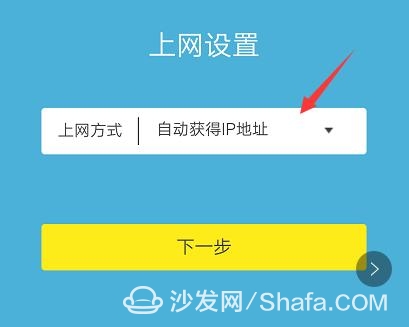
Then we enter the router settings - local network (some called LAN settings) into it, we set a network segment for the router (now some routers are automatic) then do not set up, it is best to set the manual we set not to follow Cat with the same network segment, now the general cat's network segment is 192.168.1.1 Then I set a 192.168.2-255.1 is 2-255 can see what you like, as long as not to conflict with the superior routing or cat network segment


Some routes in the local connection have set DNS, DNS we all know to write in, do not know if you directly enter: 114.114.114.114 you can access the Internet, do not forget to plug the Internet line to the WAN port ah! Look at the picture below
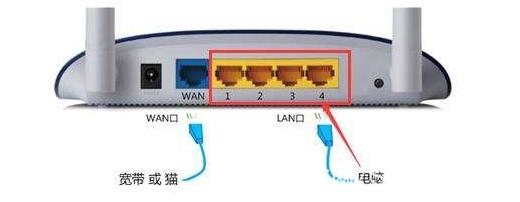
Well, share it today, like a little partner, quickly pay attention, put forward your fault or problem, Xiao Bian will provide solutions for you from time to time, thank you
Smart TV/box information can focus on smart TV information network sofa butler (http://), China's influential TV box and smart TV website, providing information, communication, TV boxes, smart TVs, smart TV software, etc. Answering questions.
Energy Saving Sewing Machine Motor
Energy Saving Sewing Machine Motor,Single Sewing Machine Motor,Industrial Servo Motor,Single Phase Motor
LISHUI SHUANGZHENG MOTOR CO.,LTD. , https://www.szservomotor.com