Step 1: Check the status of the ONT (Power) power light.
(1) If it is off, it indicates that the power supply is abnormal. You need to check if the power connection and the power adapter are working properly.
(2) Long light, indicating that the power supply is normal and the second step.
Step 2: Check the status of the ONT (light cat) "LOS" light.
(1) Extinguished, indicating that the signal is normal to the third step.
(2) Shining, indicating that the light cat does not receive the signal or is below the sensitivity, and goes to the fifth step.
Step 3: Check the status of the ONT (PON) or "LINK" light.
(1) Normally lit, indicating that the ONT (light cat) received the signal from the OLT and went to the fourth step.
(2) Shining, indicating that the ONT (light cat) receiving light power is lower or higher than the light receiving sensitivity, ONT (light cat) can not register, go to the fifth step.
(3) Off, indicating that the ONT (light cat) does not receive the signal from the OLT, and goes to the fifth step.
Step 4: Check the status of the ONT (light cat) "LAN" light.
(1) The light is shining, indicating that the light cat is connected to the computer or the user router normally. Go to the sixth step.
(2) Extinguished, indicating that the optical cat is abnormally connected to the computer or user router or switch. Check whether the user's network card is disabled in step 1. 2 Check whether the network cable is normal with the network cable tester. 3 Replace the optical cat LAN port or router, other ports of the switch. normal. The final judgment is a problem with optical cats, routers, switches, and user computers.
Step 5: Check the light decay.
(1) Check the optical power of the light cat. Two methods: 1 can be logged into the light cat to view;

2 Check through the PON optical power meter, dial out the ONT (light cat) "PON" pigtail access optical power meter (select wavelength 1490nm), test whether the optical power is within the standard value -8~-28dB (-28 is already at the edge Value, recommended within -25).
(2) The light receiving power is too small, and the light decay is too large. Check whether the cable of the user's home to the light splitting box has a bending degree of less than 90 degrees or damage.
(3) Whether the user's corridor optical connection box tests whether the optical power of the optical splitter port is normal. If it is normal, use the red light pen to test whether the leather wire is connected. If you do, the leather cable ends of both ends are redone. If it is not, the optical cable will be pulled again. If the power is not normal, test another splitter port to confirm whether the splitter port is faulty. If another splitter port is normal, replace the splitter port. If it is not normal, test the total uplink of the splitter.
(4) When the secondary optical splitter is too large, the output of the secondary optical sub-box, the first-level optical delivery box, and the PON of the OLT should be checked step by step to determine the fault point of the abnormal optical failure. The troubleshooting requires two maintenance. The staff cooperated to complete.
Step 6: Dial the user account.
(1) disconnect the user router and connect directly to the laptop for dialing
Common dialing error codes:
1691 Possible reasons are:
Account downtime: Check whether the mobile phone is owed at the same time, and inform the user that the broadband is due to go to the business hall for renewal.
The password is wrong: please send 10086 to reset the broadband password.
Account binding verification error: The binding verification error is called to the background personnel for processing.
The account has been online in another place: it means that the user account is used privately. The background personnel need to clear the account offline in the BAS before they can redial the line.
2678 indicates that the broadband connection is interrupted. It is necessary to check whether the optical cat signal is normal. If it is normal, call the background personnel to check whether the optical cat data is normal.
3769 indicates that the user's network card is disabled, and the network card needs to be re-enabled.
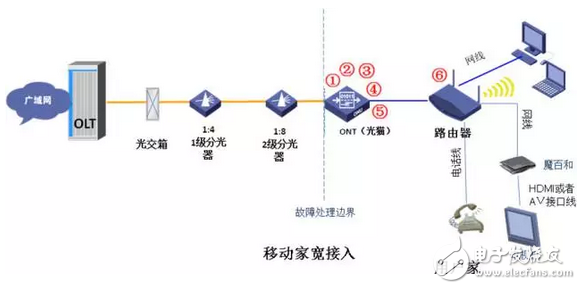
Step 1: Check the status of the ONU POWER and FE electrical indicators.
The POWER light is always on, indicating that the power supply is normal.
If the POWER light is off, it indicates that the power supply is abnormal, check whether there is power failure or power failure.
FE (right) is always on, indicating that the connection is normal, and off means no connection is going to the second step.
FE (left) flashing indicates that there is data transmission.
Step 2: Check the status of the POWER and WAN lights of the user's home docking device (such as a router).
The POWER light is always on, indicating that the power supply is normal.
If the POWER light is off, it indicates that the power supply is abnormal, check whether there is power failure or power failure.
WAN light, always on or flashing, indicating that the connection is normal,
WAN light, off means no connection, no signal, third step
Step 3: Check if the ONU port is damaged.
The test port is broken. Method 1: Use the built-in network cable and laptop to test whether the port is connected to the Internet normally. The FE indicator is not lit, the local connection of the computer is unavailable, and the Internet cannot be accessed. The port is initially determined to be bad. Method 2: Unbind the user account and replace the ONU port test. If the test port is good, it will be transferred to four steps.
The fourth step: detecting the network cable.
Check if the network cable is normal with the network cable tester. If it is normal, go to step 5.
If it is not normal, redo the network cable.
Step 5: Hanging the stand-alone test in the user's home
Connect the network cable connected to the WAN port to the separate dial-up test on the computer. If the test is normal, it may be a problem of the user's home LAN or device, which is beyond the scope of processing.
Connect the network cable connected to the WAN port to the separate dial test on the computer. The test cannot be dialed normally and go to the sixth step.
Step 6: View account error information
691 Possible reasons are:
Account downtime: Check whether the mobile phone is owed at the same time, and inform the user that the broadband is due to go to the business hall for renewal.
The password is wrong: please send 10086 to reset the broadband password.
Account binding verification error: The binding verification error is called to the background personnel for processing.
The account has been online in another place: it means that the user account is used by the private person. The background personnel need to clear the account offline in the BAS before they can redial the line.
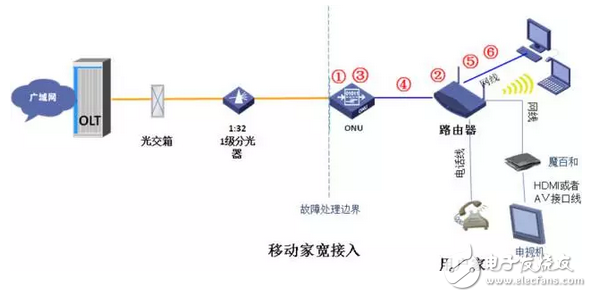
Mining is the process of creating a block of transactions to be added to the Ethereum blockchain in Ethereum's now-deprecated proof-of-work architecture.
The word mining originates in the context of the gold analogy for cryptocurrencies. Gold or precious metals are scarce, so are digital tokens, and the only way to increase the total volume in a proof-of-work system is through mining. In proof-of-work Ethereum, the only mode of issuance was via mining. Unlike gold or precious metals however, Ethereum mining was also the way to secure the network by creating, verifying, publishing and propagating blocks in the blockchain.
Mining ether = Securing the Network
Mining is the lifeblood of any proof-of-work blockchain. Ethereum miners - computers running software - used their time and computation power to process transactions and produce blocks prior to the transition to proof-of-stake.
ETH Miner:Antminer E9 2.4Gh/S,Bitmain E9 2.4Gh/S,Bitmain Antminer E9 2.4Gh/S
Eth Miner ,Antminer E9 2.4Gh/S,Bitmain E9 2.4Gh/S,Bitmain Antminer E9 2.4Gh/S
Shenzhen YLHM Technology Co., Ltd. , https://www.apgelectrical.com