Xiao Biao Note: Happy New Year, good Wen wanted to send you Taiwan iPhone X to do New Year! # # New Commodities Warfare Call for Papers is in full swing, sharing experience in the purchase of new products, New Year shopping list and new year record drying products, participate in winning iPhone X award, more Kindle, Jingdong gift card and other multiple gifts! Poke Event Announcement Learn More
Now is the nonsense:One afternoon, BOSS called me to the office.
BOSS drank tea and said to me: "You are the smartest employee of our company. I have something to discuss with you."
I was a little flattered: "How do you say that I am so shy."
 BOSS waved his hand: "You must not be embarrassed, you are late and leave early every day, always leave for sick leave. I am so jealous in the community for more than 20 years, you find so many reasons, I ask myself are unable to edit Unexpected."
BOSS waved his hand: "You must not be embarrassed, you are late and leave early every day, always leave for sick leave. I am so jealous in the community for more than 20 years, you find so many reasons, I ask myself are unable to edit Unexpected."
I:"..."
BOSS took another tea and took the initiative to change the topic: "We have left the company's network management for three months. Do you know this?"
I am a bit puzzled: "I know, what's wrong?"
BOSS shook his head: "Nothing happened."
I:"..."
BOSS continued: "Because of this, I think it's not necessary to recruit another network administrator anyway. Anyway, the environment of the equipment is ready-made. I think you have a lot of free time all day. You just need to put this thing in your hands. Generally, there will not be anything. If any part is broken, it needs to be replaced. Whatever you use to install the computer throughout the day is very skilled, it should be done."
I: "... to raise wages?"
BOSS stared at me for five seconds: "Let's talk about how to be fined for being late and leaving early?"
I quickly got up: "You are busy and I go back to work."
Saying that, about a week after my guest network management, the old computer in the company where backup data was stored had a problem.
I took a brief look and found that there are many bad sectors on the hard disk. As for there are no other problems, I can't see them at my own level.
I recalled going to an Internet cafe when I was in school. If the computer had a problem finding a webmaster, the webmaster would usually be impatient to say, "Reboot!"
If the restart cannot solve the problem, the network management solution is usually: "Change the machine!"
OK, things are solved.
I went to the BOSS to exaggerate some of the circumstances properly. The computer was described as a time bomb and it was about to explode. The company's data for many years had to be destroyed. So BOSS agreed to change a new computer and gave it a higher budget.

The reason why BOSS promised to be so happy, on the one hand is my tongue. . . No, no, no, no, no, no, no, no, no, no, no, no, no, no, no, no, no, no, no, no, no, no, no, no, no, no, no, no, no, no, no, no, no, no, no, no.
Now that the problem has arisen, what kind of new computer should I use?
Wait, why do I have to have a computer? We don't use it to work. We just use it to back up data. To spend so much money on a computer to do this is too wasteful. We can make this money more valuable, and organize a NAS or something.
For example, buy a Bai Qunhui.
Now it's time for simple science and selection:NAS (Network Attached Storage)
Translated into Chinese, called "network attached storage", or "network storage." Translating into vernacular is the storage device of the network.
Basically, it is equivalent to your private cloud disk. You can use various computers or mobile phones to view and use the stored contents from the local area network or external network. The intuitive experience is that you don't need to bring your USB flash drive or mobile hard drive with you. You can easily view your own data at home or outside.
The simplest and most cost-effective solution is to insert a U disk or mobile hard disk directly into the router. Routers that have been out for the last two years basically have USB interfaces.
Of course, this simple method is not easy to use, and there are problems in all aspects such as functional performance, capacity and security.
A slightly better solution is to use a computer as a NAS, but the advantage of doing so is that DIY freedom is higher. The downside is that you have to consider a lot of things, from budget to power consumption to noise to network to software settings. A lot of miscellaneous, in short, more expensive brains are not suitable for lazy and stupid people.
There are also many brands that specialize in NAS. The famous ones are Synology, QNAP, and Tieweima. Among them, Synology is the easiest one to use. It can basically be used without professional knowledge. Its operation is simple and its function is relatively simple. powerful.
The group of Hui, especially Bai Qunhui (that is, the genuine group of Hui) is relatively expensive, but people are professional to do this, most or even the vast majority of things have been given to you to solve it, you need to consider the basic There is only enough money left to be willing to pay for it - naturally the more expensive the model, the better the performance.

So I chose the four-seat DS918+
Because our slogan is:

With four 4T Seagate NAS dedicated mechanical hard drive - cool wolf.
Now is the opening and assembly process:
Shri Fai's chest and 4 Seagate Cool Wolfs.

Open the group's box, there are these three things. 
The family portraits that have all been demolished are from left to right:
Host, adapter, adapter with host cable, hard disk fixed key, network cable X2, power cord.
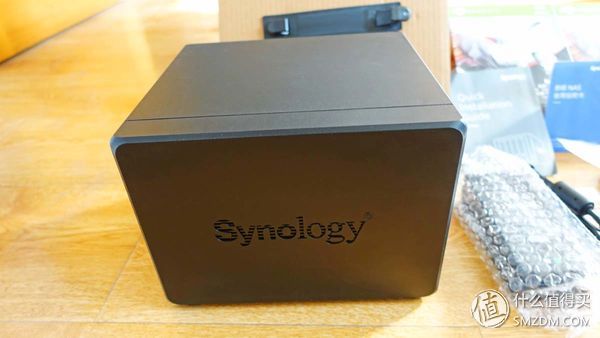
The main unit on the side of the group is the LOGO.

Behind Synology's mainframe are fans, network cables, and power cord sockets. The fan speed and the like are all adjustable, and the noise is not great at night.
In addition, there is a USB 3.0 socket.

The front panel of the group is four hard disk drives, the upper right is the working indicator, and the lower right is the switch and USB 3.0 interface.
In other words, it has a USB 3.0 socket at the front and the back, one or two U-disks, or a removable hard disk. It can temporarily become part of the group or enable some functions.

Heart lunged.

This group of Hui main inside long: The right side is the main board, above has the CPU, has 2 memory slots, one of them is empty can expand.
The front of the rear fan is the power supply and data slot for the 4 hard disk drives.
Some people may have never understood what group synergy is.
Do you always understand when you see here? Synology is actually a small computer host that is dedicated to NAS. It is dedicated to NAS, optimized for NAS, and integrates many software and components required by NAS.
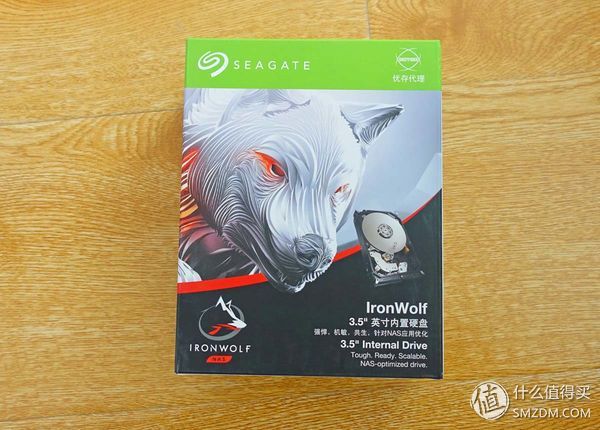
Cool Wolf is a mechanical hard disk specially developed by Seagate for NAS. Compared with ordinary mechanical hard disks, it has better security performance such as anti-seismic performance, can run at high load for a long time, and has lower power consumption, and is specially optimized for NAS.
Translating adult words means that it is half as expensive as regular mechanical hard drives.

The back of the box.
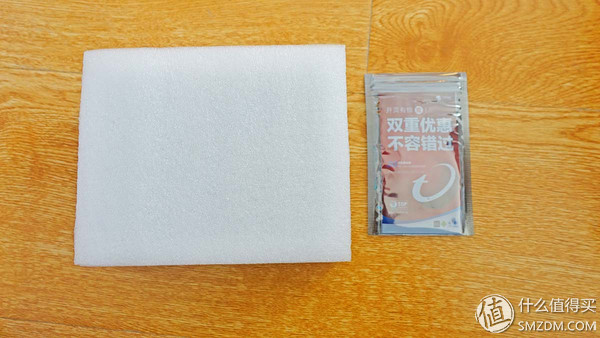
The inside of the box is long.
When I first saw it, it scared me. I thought that Seagate was already open to this level and bought the hard drive and sent it directly.
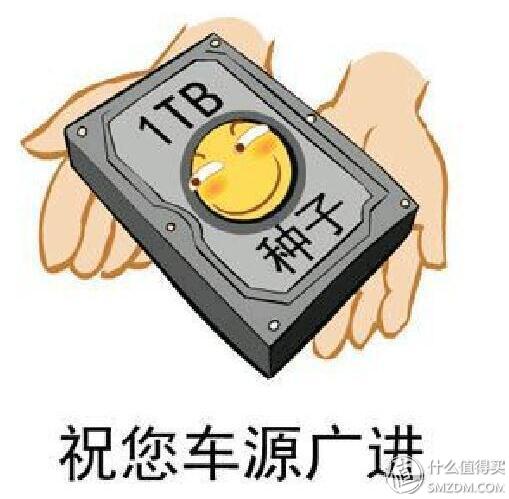
In fact, I think much more. There is an advertising paper and a bar code sticker inside.
The above says that the bar code sticker should be attached to the hard disk, but saying no more does not affect the warranty.
Then the question came, since the stickers are not the same, what is the significance of this barcode sticker?

The hard disk is sandwiched between two foams.

Hard drive real body.

The installation is simple, snapping on both sides, but there is a sense of seizure of drugs. Is it like it?
Now is the boot setting:Insert 4 hard disks back into Synology's main unit and use the key to lock the position.
Then connect the power cord and connect to our ancestral router with a network cable.

Looking at these antennas, this ancestral router's signal is super good, not only through the wall, but also through time and space.

In short everything is done, you can click the power button.

Then the question came again: press the power button, in addition to the blue power light, there are other miracles happen?
The answer is: no.
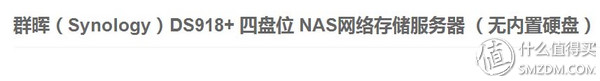
The group's purchase interface will be in a prominent place, such as in parentheses, specifically to remind you that buying a group of Hui is not sent to the hard drive.
Since Synology's mainframe itself has no hard disk or DOM card, it naturally has no way or no place to install the operating system. Since it does not have a pre-installed operating system, it will not have any reaction.
(The QNAP high-end models will come with their own systems, and they will be the same two operating systems. Other NAS brands and models do not seem to have this feature.)
So what we have to do is to ensure that the Synology host computer is connected to the router, and then randomly find a computer in the LAN to open the official website to download a small tool DSAssistant.
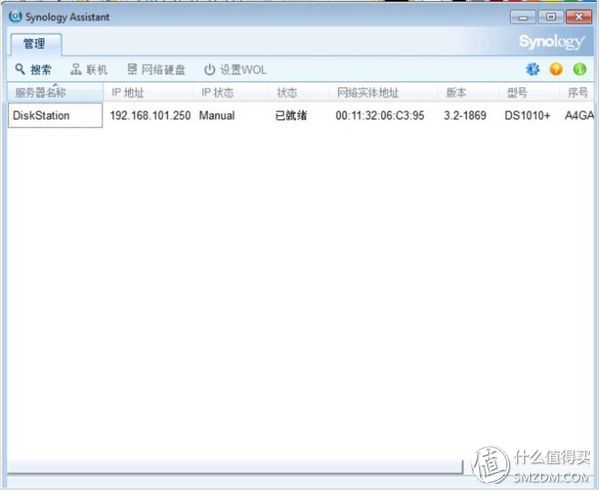
Then let it automatically find the group Hui in the LAN and install the operating system to the group Hui.

It takes 10 minutes for Synology to install the operating system. At this point, it is imperative. It takes 10 minutes and it actually takes 10 minutes.
Some people may ask, plug in four hard disks, which hard drive will be installed on the operating system of Synology?
As far as I know, it should be every piece. All hard disks will be installed with the same system, so it can be used normally when replacing any hard disk.
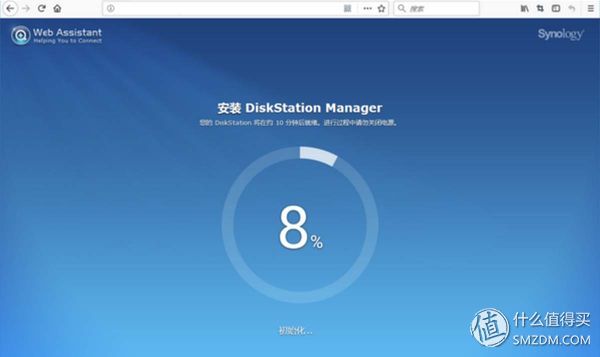
After the system is installed, it will be updated again for another 10 minutes, and it really takes 10 minutes to complete.
Here, by the way, Black Qunhui, Bai Qunhui is actually a genuine group of Hui, hardware and software are basically ready for you, all kinds of functions can be used as long as you buy the model support, but also through the system upgrade repair There are bugs and new features added. The black group is your own group of a cheap small host, and then install a pirated group Huihui system from the Internet, the benefit is to save at least half of the money, the disadvantage is a variety of hardware and software compatibility and BUG and even Trojans You'll have to take care of yourself, and it's impossible to solve these problems directly through system or suite upgrades.
After the system is installed, you can log in to Synology.
Of course, you need to have an account or two accounts before logging in.
First, you need to register a QuickConnect ID.
Then, you can open a browser on any computer or mobile phone or tablet anywhere in the world where there is a network, and log in to your Synology host via http://quickconnect.to/your ID.
Then the question is, how can we prevent irrelevant people from coming to your group?

Secondly, you need to register an administrator account with the highest privilege. If you are using one group of people, you have this account. If it is used by multiple people, you can set up a bunch of accounts later. Permissions as you like. From your administrator account, all accounts are your own, you can easily add and delete changes, but you can only use your own group Hui.
With these accounts can not enter someone's home, others do not enter your home without these accounts.
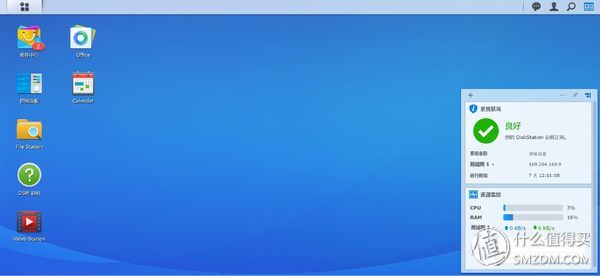
Qunhui's web interface is probably the same as the basic computer desktop, but the actual operation is a bit like a page tour.
At the beginning, there should be only the main menu button in the upper left corner, and the kit center and control panel icons.
Other icons are desktop shortcuts that you can add and delete yourself.
The control panel is similar to the windows control panel and the settings on the mobile phone, and can adjust various preferences and permissions.
The suite center is similar to the application market on the mobile phone. There are various software suites inside. Most of them are free, but some are costly.
Of course, before installing various packages, we had better do one thing first, that is, set up a disk array.
Now it's time to set up RAID:The so-called "disk array", English called Redundant Arrays of Independent Disks, referred to as RAID.
To put it plainly, it is to splicing multiple individual hard disks into a single entity to improve certain performance.

Similar to this effect.
There are many combinations of Diamond in the "Transformers" series. There are also many different RAID methods, such as RAID0, RAID1, and RAID12345. Each has different effects and uses. Interested friends can search on their own.

For example, the pile of drinking fountains and buckets are very vivid.
The common ones are RAID0, RAID1, RAID5, and RAID0+1.
One of the benefits of Synology is that it can be very simple and convenient to set up RAID, you only need to click on several options to complete the setting according to your needs.

Find this "Storage Manager" in the main menu and click on it.
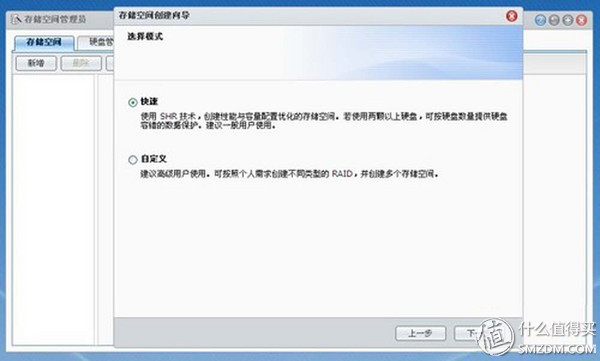
With a simple choice, you can build RAID.

In addition to the normal RAID1, RAID5, and so on, there are group Hui own SHR array.
Now that we have chosen Synology, I simply chose Synway's SHR. Its biggest advantage is that after the group's special optimization settings, the installation setup will even include future upgrades and recovery of transfer data. The mind is especially suitable for lazy people and laymen.
Another point is that ordinary RAID generally requires the use of exactly the same hard disk, and Synology's SHR does not require the hard disk, a variety of models and capacity of the hard disk can be mixed.
However, if it is not a special case, please use the same hard disk as much as possible. Mixing hard disks with different speed and performance may affect the service life of the hard disk. To put it more plainly, mixing is easy and bad.
After the last option is over, it enters the waiting phase.

I forgot to take a screenshot, use an online map, probably this way, to wait for a long parity parity check, this takes a long time, calculated in hours, and the more the hard disk needs more The more time is spent. It is said that a local Tyrant's 40T hard disk took 2 days.
In addition, it looks like group Hui does not refresh automatically in this interface. If you do not actively refresh, you cannot see the progress of the change.
In short, I started to set up RAID and I left for work. When I got to work the next day, I guessed it took about 12 hours.

This is a later cut-off picture. At that time, the available space of four 4T hard disks was 10.5T. The loss of hard disk capacity was mainly due to the use of a hard disk as a fault tolerance mechanism. Then the group Hui system itself is said to occupy 2G of space for each hard disk as a system partition, basically negligible.
Now, Synology can be used normally, and install various packages and store data.
Now is how to simply use the group of Hui:
The most straightforward approach is to directly operate web pages on devices that can be networked, including computer phones, and to see and use the files and suites in Synology.
For example, installing and opening the Office suite, see the following interface.

Of course, Office is the document form PPT and the like, this is not unusual, the advantage of using this suite on Synology is not required to save, the above various files are automatically synchronized, you are on a computer or mobile phone If you do half of it, you can simply drop it. Afterwards, you can continue to edit the contents of the device even if you just change the device. And this type of thing is basically a private space. It goes along with the user's account. Unless you actively share it with other user accounts, others will not be able to see it.
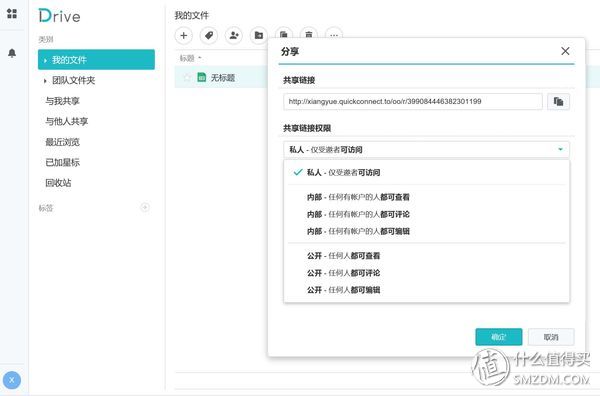
And when sharing, you can also set which people to see and their rights, and decide whether people can see or edit and comment.
The other kits have their own functions, but the basic operations are similar.
Of course, this operation is slightly more troublesome, and it needs to operate on the web page every time.
In this regard, Synology, of course, will provide users with some relatively easy to use, further user-friendly operation, improve user experience experience.
On the PC side: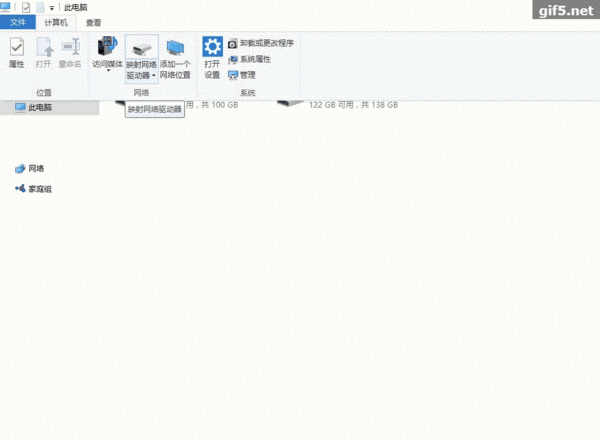
On other computers in LAN, you can use hard disk mapping to directly change the folder in Synology to a local drive letter. In this case, Synology's host computer is equivalent to a mobile hard disk that is connected to all the computers on the LAN at the same time. All the operations in Synology are no different from using U disk or mobile hard disk on your computer. It is very convenient and concise to use. It has no effect on the personal habits of everyone using the computer.
In fact, our main use for purchasing this group of Hui is this: store backup data.
According to my settings, Synology sleeps for 15 minutes without action and it sleeps most of the time. But as long as there is an operation will wake it up - in hibernation, the hard disk mapping icon of the group folder is a red cross, but as long as you double-click it, it will become normal in a few seconds, Any privileged person at any time can save the backup data through a simple copy-and-paste operation, and the same viewing and modification is very simple. And people without permission cannot modify or even see the backup data at all.
However, you cannot use the hard disk mapping function directly on the computers on the external network. If you want to do this, you need to take some trouble. You need to have a fixed public IP or peanut shell kit, or use software such as NetDrive and WebDAV Suite in Synology. In conjunction with the use, you also need to open the corresponding port on the route.
Of course, this is a simple game but it is not the only way to play, and there are many very powerful and powerful features of Synology.
On the mobile side:Synology does not have the same ideas as ordinary people on the mobile terminal. It may be because there are too many suites that can be installed and used, so there is no aggregated APP.
The idea of ​​Synology is to prepare different APPs for each function or suite. Users can choose to download and use them according to their own needs.
The advantage of this is that it reduces redundant data and burdens, speeds up the response of the APP, and optimizes the use logic of the APP.
But the downside is that you have to download a lot of apps.
For example, if you want to access or manage files with Drive, want to synchronize photos with DS photo, want to watch videos with DS video, want to remotely monitor and control DS cams, and want to download remotely with DS get, there are at least more than a dozen different functions and uses. APP. Want to play the strong strength of Group Hui and return the fare, you have to download three or five less.

Android system is best downloaded on the official website, IOS is relatively happy, you can find a lot of directly in the app store.
Then again, in fact, the Android version is not entirely without advantages, such as watching the video of the DS video Android version supports TV remote control, like to use the TV to see the film of the blessed friends.
About Synology's security:As a relatively reliable product, the safety of Synology is still relatively secure.
The first is data security.In fact, one of the benefits of RAID, such as the biggest advantage of RAID 1 is a broken hard disk does not affect the integrity and security of stored data.
Of course, RAID 1 is wasteful. Half of the storage space is used for disk mirroring.
Synology's SHR array is a balanced approach to security and economy. It has one or two hard disk fault-tolerance mechanisms, so that SHR storage space can tolerate up to two hard drives damaged, while the data is still protected for users to save take.
Therefore, in general, the data is relatively safe, as long as it is not an earthquake fire or a monster, resulting in the collapse of the house, the entire group Hui host with the hard drive inside is buried in full reimbursement, otherwise it is basically very reliable.

Mentioned earlier, the user account is set up with permissions, and the type of authority for several pages. Unreliable and irrelevant persons do not have the appropriate authority to access and delete backup data.
In fact, home use is similar. The folders for learning videos do not allow others to open the permissions. When family and friends normally use the group of Hui, they cannot actually discover your little secret.

And in the log center you can see all the operations of everyone. Someone secretly used it to download what he had secretly read, but in fact they can all be seen.
Well, it's time to say something.
The last is system and network security.
Synology is a self-contained security suite. If there is any malware or system or network risk, there are corresponding prompts and operational suggestions.

You can also install other security kits such as wheat coffee.
As long as you do not take the initiative to die, it is quite safe.
Now comes the summary:In summary, Synology provides a simple, convenient and powerful NAS solution for general home and corporate workgroups that can be used to store data, transfer data, enjoy audio and video, remote download, convenient office, cloud Service or other personal or team needs.

The biggest advantage of Synology is to save time. Basically everything is ready. Users rarely need extra care. Basically, as long as they can spend money, it has already been thought of for you.
The disadvantage is that it is expensive. First, Bai Qunhui itself is not cheap, and some powerful suites may also need to spend extra money.
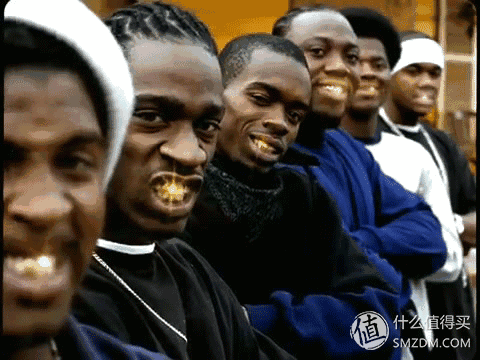
This nonsense comes here, thank you for watching. .

Stand Table Fan ,14 Inch Oscillating Table Fan,Pedestal Table Fan,Height Adjustable Table Fan
Foshan Shunde Josintech Electrical Appliance Technology Co.,Ltd , https://www.josintech.com