Configuration errors are very complex issues. Faults also come from many aspects. Typical router configuration files can be divided into the following parts: administrator part (router name, password, service, log); port part (address, package, Bandwidth, Metrics Overhead, Authentication); Routing Protocol Part (IGRP/EIGRP, OSPF, RIP, BGP); Traffic Management Part (Access Control List, Community); Routing Principle Part (Routing Map); (Control console, remote login, dial-up), etc., that is, most of the configuration problems of the enterprise broadband router come from the configuration of the above files.
The reason why the router cannot access the Internet and its solution:
Problem One: Cannot Dial
Symptom: Cannot perform normal dialer
Fault reason: The main problem is in the address setting of the router
Solution: The solution to this problem is relatively simple. The specific approach is: Open a web browser and enter the management address of the router in the address bar, such as 192.168.1.1. At this time, the system will ask for the login password (this password can be used in the product The user's manual can be found on the user's manual. After logging in, enter the management interface. Select the WAN port setting option under the menu "Network parameters". In the main window on the right, select "PPPoE" for the "WAN port connection type" and enter the "Internet account" and "Internet access password", click on the link button.
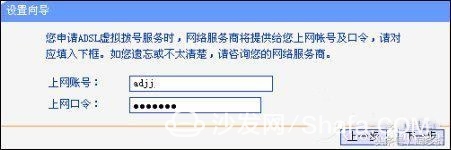
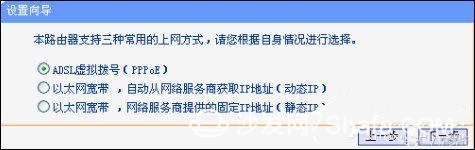
Network parameter settings
Problem two: Some computers cannot connect properly
Symptom: There is no problem on the router hardware and there is no problem with the connected computer. However, normal connections cannot be achieved, and other computers on the LAN can connect to the Internet normally.
Cause: This is usually caused by the ISP binding to the MAC address and cannot be connected. Because some ISPs restrict the number of access users, the MAC address is bound to the authentication server. Users who are not bound can't be normal. Connect to the Internet.
Solution: Connect the computer with the bound MAC address to the router's LAN port first (but the router should not connect the modem or the ISP provided wiring). Then, use the router's MAC address cloning function to copy the MAC address of the network adapter to the broadband router. The WAN port, then proceed on the unbound computer as follows: Press "Start → Run" under Windows 2000/XP, enter "cmd/k ipconfig /all", where "Physical Address" is the local MAC address.
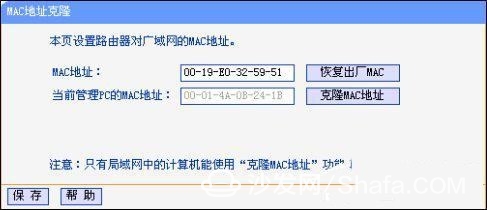
MAC address cloning
Problem 3: Can't browse the web
Symptom: The webpage cannot be opened normally, but programs like QQ can run normally.
Failure reason: This situation is the DNS resolution problem on the router. If the gateway is set to a DNS address, this is a DNS proxy, not a real DNS address, which may cause address resolution errors.
Solution: To solve this problem, it is recommended to manually set the DNS server address (the address provided by the ISP office) on the router and the computer network card, open the router setting interface, and find the “WAN port parameters†field in “Network parametersâ€. Then manually set the DNS server address below.Also, in the "DHCP Service" setting, you also need to manually set the DNS server and alternate DNS server address, which needs to be obtained from the ISP vendor.
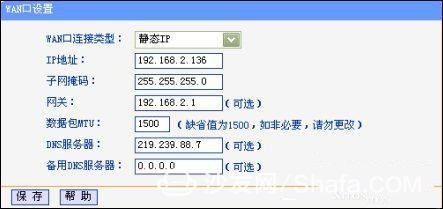
DNS settings
Problem 4: Unable to log in to the router management page
Symptoms: I want to set up a corporate broadband router to share Internet access, but I cannot enter the management interface.
The reason for the failure: The connection that was created during the previous login was incorrect.
Solution: If you have previously logged into the router management interface, then users should first check the hardware connection between the broadband router and the computer, check the indicator on the router LAN port is normal, if the computer is equipped with a firewall or real-time monitoring of anti-virus software, all temporarily Shut down first, then set the local IP address to the same network segment as the broadband router, and then set the gateway address as the router's default IP address. The general broadband router provides the web management method, so open the "Internet Options" dialog box, in the "Connection" option, if you have ever created a connection then check the "Dial connection never" option, click the "LAN Settings" button , uncheck all the checked options.
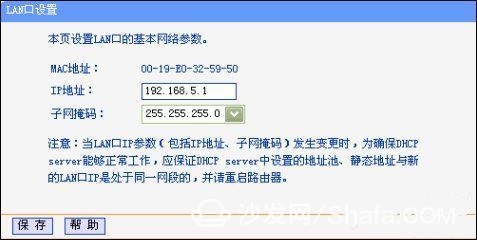
Check LAN settings
Of course, this is not to say that there are only four reasons why routers cannot access the Internet. These are just common failures. If users are really lacking, you can reset the following routers and reset them.
Smart TV/box information can focus on smart TV information network sofa butler (http://), China's influential TV box and smart TV website, providing information, communication, TV boxes, smart TVs, smart TV software, etc. Answering questions.
4.14 Mm Wrie To Board Connectors
4.14 mm Wrie To Board Connectors
4.14 mm Wrie To Board Connectors
ShenZhen Antenk Electronics Co,Ltd , https://www.atkconnectors.com