Okay I'm heading the party
How can snapseed be deleted as first love?
At most, it broke into the cold palace.
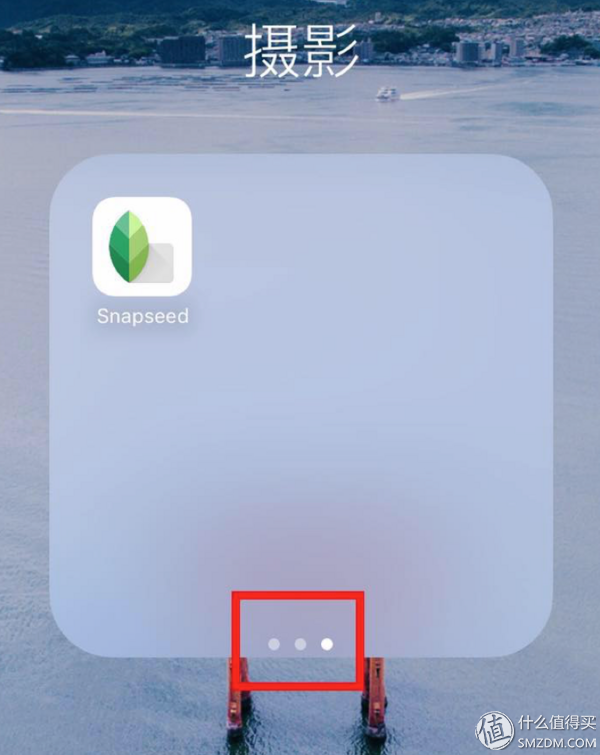
A good app can make your phone photography
Charm value up50%
Once, photography-related apps filled my mobile phone with 3 folders
Later found commonly used app
Commonly used mobile photography softwareFor example, vsco
Such as snapseed
But even the first love
I still have a lot of complaints about snapseed
For example, the filter is too rough
For example, the tedious interaction
For example, there is no hue/saturation/lightness adjustment for a particular color
For example, an extremely deep copy editing function
...and many more...
Well, now I don't have to worry anymore
I have found and fell in love with a new revision app
MuseCam
Downloaded for a long time did not open it
Because I'm lazy because I'm used to old love
But when I opened it, I found it really good
 The interface is simple and clean
The interface is simple and clean
Not like YYJH outside
Come up and paste a few hundred icons on your face
Open the first interface of the app
â–½

Directly see is the mobile phone "system album" photo
But it's very interesting
This album is neither 100% system album
It is not an independent album for vsco
But 2 in 1 of independent album and system album
Here you can instantly see the new photos added to the system album
You can see the edited photos again

Thumbnail icon in the bottom right corner icon
Clearly tell you which photo you have edited
This way you won’t be aggressive when you’re using a brush like a travel brush.
(Hey, I've done this photo without -. -|)
Click on the photo to enter the second screen
â–½

This is the main interface of the app.
Simple and clear layout
The bottom 6 icons are all its features
You don’t have to worry about drawing right
Simple and practical enough

Interactive cool to explosion
For retouching app
We are more concerned about is the filter handsome is not handsome, the function is not Niubi
But I want to say that the interactive design of the retouching app is really important. A good interactive way can make your editing efficiency soaring.
Directly to Jindan
such as
â–½
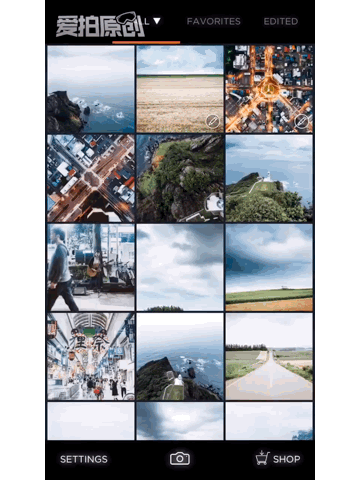
Drag and drop operation consistent with iPhone system album
After you open a photo and finish it, you can return to the homepage with a small hand
Edit results are automatically saved and there is a pencil icon
Another example
â–½
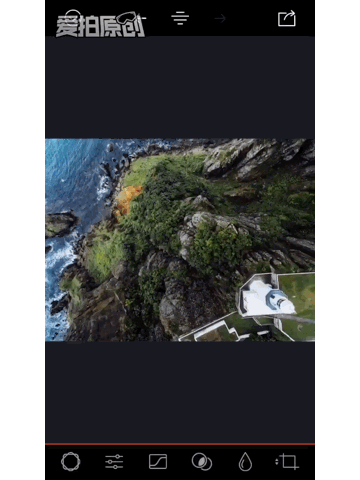
Didn't want to return to the home page after completing a picture?
Large can be a small hand and a plan directly into the next one
Productivity explosion
Photograph 2 hours of retouching 5 minutes
In addition, you can see that there are red dots below the used function
Easy retrospective, it is intimate
For example
â–½
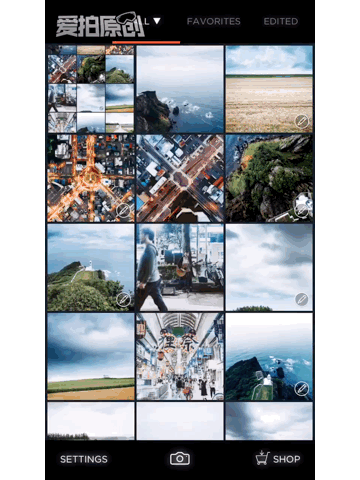
Edited photos can be viewed in the top icon
Just click on a step to cross the space and time back to the past
From the level of detail of the recording steps to the operational interactions, they are all superior to snapseed.

The first point is that the MuseCam interface is simple
But simplicity does not mean mediocrity
Snapseed does not have an important feature it does not fall
such as
â–½
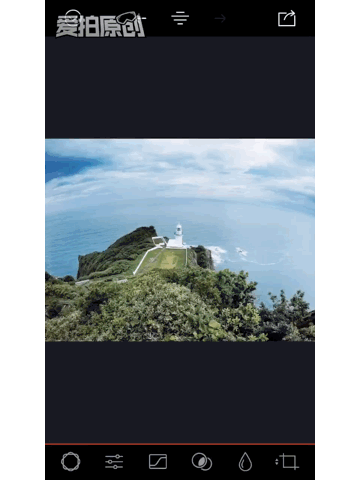
H (hue) S (saturation) L (lightness) adjustment
Do not understand it does not matter, for example
That means you can make adjustments to just one color
For example, the blue is not blue enough to make it blue dots
Green is not sexy, make it pure
Really useful
Another example is

RGB curve
Do not understand? It's ok
Do not use it on the line
Then again
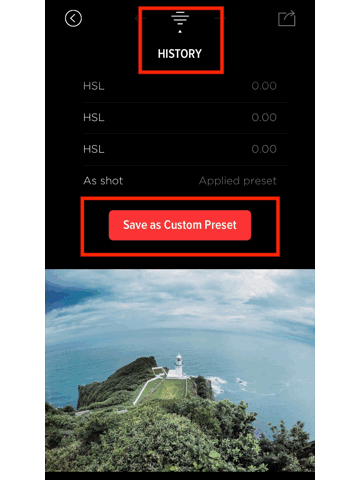
Edit results can be stored as presets
The back can be applied directly to other photos.
... It's not a dream to create a remodeling pipeline...
Here Tucao: I have not found the button to delete the preset...
Is the developer forgotten?-,-|||
Well, just say here
The above only listed some highlights of MuseCam
In fact, other functions such as filters are also good
With download address
You know, I never care about Android:)