Mobile photography believes that it has been difficult to leave most people’s daily lives. For many people, the mobile phone has become an integral part of this group of mobile phone photography enthusiasts. As mobile photography gradually matures, the same The functions and types are gradually increasing, there are special beauty, synthetic, photography, filter and spoof and other functional APP .
      Â
What this period of lazy mother wants to share is an APP that is used more personally . That means drawing a map, the English name is snapseed . Snapseed is a free image beautification software, although it is free, but in fact the effect is very good, and the damage to the picture is also relatively small, so I like to use lazy mother to beautify some of the big scenes, such as natural scenery and Humanistic shooting and other pictures, but the relative use of the sweet line portrait is relatively small, where the most used is the built-in HDR mode and drama mode, of course, it can also adjust some parameters locally, provide more adjustable parameters, reputation For the mobile platform is Photoshop . The detailed operation mode will have learning hints after installation, so it will not be explained in terms of operation. Here only provide some personal caution in using, and make a case for everyone to try.
1. Function introduction:
First open the app , Snapped , and open the photo you want to adjust. After entering, you can find a small icon similar to the pen in the lower right corner. This icon is the tool menu of this APP . In the menu, it is mainly divided into two parts. One is the tool: used to adjust the basic effect of the picture; the other part It is the filter part that is used as the finishing touch for the picture.
The main thing is to introduce the options in the tools section. First of all, the first tool is the basic image adjustment and contains the following parts:
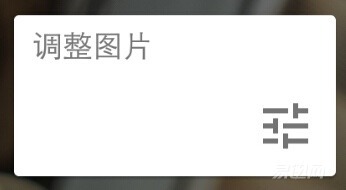
Brightness: Darken or brighten the entire picture.
Contrast: Increases or decreases the overall contrast of the picture.
Saturation: Add or remove color sharpness from the picture.
Environment: The contrast is distorted and the light balance of the entire picture is adjusted.
Shadows: Dim or lighten only the shadows in the picture.
Highlights: Only dims or brightens the highlights in the picture.
Color Temperature: Add warm or cool color shifts to the entire picture.
Â
The menu next to the picture adjustment is a detail, which can be easily understood as sharpening of the picture and increasing the details of the picture.
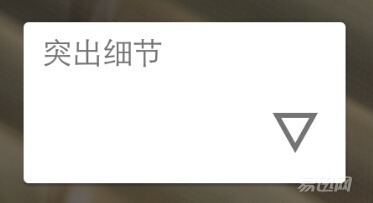
Â
Cut and rotate will not be introduced, but it should be noted that the rotate function also adjusts the picture level.
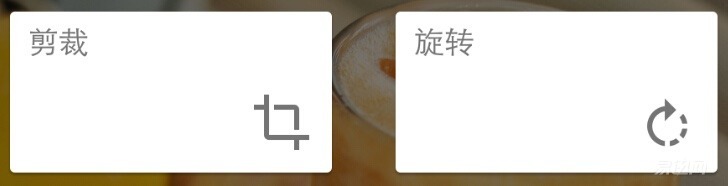
Â
The deformation function is also able to transform the horizontal and vertical angles of the photo . Deformation tools automatically fill in empty areas and adjust perspective distortion without trimming the edges.
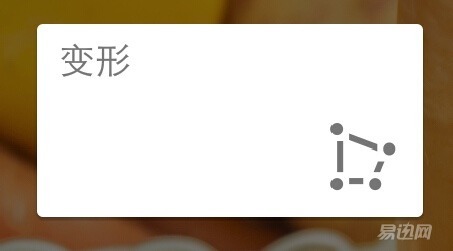
The deformation options include:
Vertical perspective: Adjust the perspective to make the camera look like it is above or below the lens.
Horizontal perspective: Adjust the perspective to make the camera look like it is on the left or right side of the lens.
Rotate: Swipe directly on the screen to freely rotate the picture and allow the edges to be automatically filled.
Â
Â
The brush and local functions are used to adjust the local effect of the picture, including the color temperature and saturation and exposure of the picture, but the local options will be slightly more refined than the brush options.
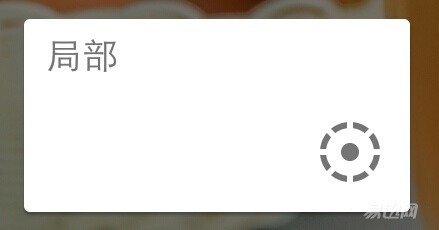
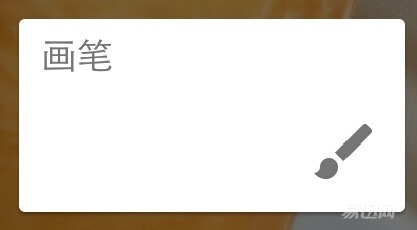
Â
Repair, as its name is used to fix blemishes in pictures, such as dust on objects, can of course also be used to remove acne from the face.
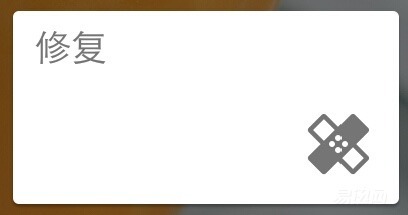
Â
The vignette option is used to control the size of the photo vignette with two fingers to create a photo dark corner effect, or to adjust the brightness of the picture part.
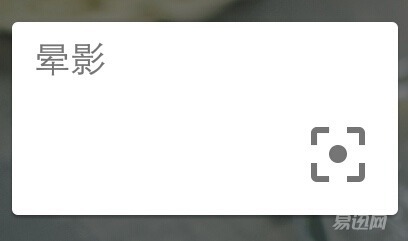
Â
2. Just add a grain film effect can make the picture look very artistic, and other Snapseed filters are just mix

Filters, basically the majority of current mobile camera lovers will inevitably increase, but also has a mobile phone camera, 3 points composition filter 7 points, so it may be ordinary users to take pictures with a professional mobile phone camera for those who may Only one filter distance away. It is worth noting that the dramatic effect is generally used to enhance the brightness and texture of the picture, while the HDR option can be used in the photo ratio is relatively large or because of the dark backlight caused by the photo.
3. In addition to dealing with mobile phone photos, the camera and professional SLR photos are also a good choice.
Let's give an example:

The steps are as follows:
First of all open a picture, such as my picture of the drink, although it looks good, then how to make it more colorful? The first thing to do is to make basic adjustments to the picture based on the shortcomings of the photos. Do not underestimate the basic adjustment step because it determines the beauty of the entire picture. From the point of view of the picture, the picture is grayish, so the first adjustment is bright. Take a picture and increase the sharpness of the picture.


Then let's increase the texture of the picture, in particular highlight the graininess of the smoothie and make the picture look thicker.


The last part is to add color, tone, if you want to highlight the Japanese cool summer, then A03 purple blue this filter will be a good choice, and in the filter this choice is mainly to see personal preferences Depending on the person, and in the aspect of coloring this option is recommended to choose coarse film, here is not recommended to superimpose too many filters, and Mito Xiu Xiu is different, snapseed the biggest feature is its built-in filter The styles are all very practical. The basic one-click mode does not require adjusting the pictures by superimposing multiple filters like Mito Xiuxiu. If too many filters are superimposed, it will affect the overall charm of the pictures.
Steps to review:
 
Other cases reference:




Â
The above cases are basically completed in two or three simple steps. They are based on the basic adjustment of the picture, and then use HDR or dramatic effects to increase the texture of the picture or highlight the details of the shadows. Finally, the effect of adding a film filter is completed.
In fact, the most important part of the mobile phone is simple and quick. If the steps are too complicated, the meaning of the mobile phone will be lost.
Â
In fact, the mobile phone's late APP is not only dealing with mobile phone photos. In dealing with SLRs, this type of picture is a good choice for larger pictures, compared to using Photoshop to handle many faster, but also ready-made filter color.
4. Color reference:
Video recording demonstration:

Lynx Box M13
Installation Guide>>
Huawei Glory Box Pro
Installation Guide>>
Millet box 3
Installation Guide>>
Infinik i9
Installation Guide>>
KKTV
Installation Guide>>
Letv TV S50 Air
Installation Guide>>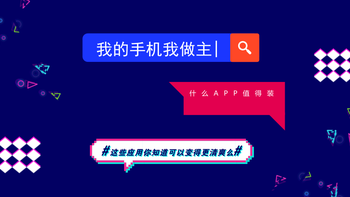 My phone is my master, what APP is worth loading two: Do ​​you know these apps can be more refreshing? SioeyeIris4G Blink sports live camera evaluation VR machine Oculus Go listing, the country's summer trip out of the box one: BOSE SoundSport Pulse wireless Bluetooth sports headset out of the box do not run wrong: WeLoop Hele 3s sports watch out of the box comment
My phone is my master, what APP is worth loading two: Do ​​you know these apps can be more refreshing? SioeyeIris4G Blink sports live camera evaluation VR machine Oculus Go listing, the country's summer trip out of the box one: BOSE SoundSport Pulse wireless Bluetooth sports headset out of the box do not run wrong: WeLoop Hele 3s sports watch out of the box comment  Canon EOS M6 camera start experience from entry to give up: Synology Synology DS416play NAS network storage usage report (on) Province to help you save 200: ZTE crack ZTE ZTE B860A IPTV TV box tutorial Black Group DSM6.1 installation concise tutorial (with download) TITAN X Star Wars Collector's Edition released even AMD's red
Canon EOS M6 camera start experience from entry to give up: Synology Synology DS416play NAS network storage usage report (on) Province to help you save 200: ZTE crack ZTE ZTE B860A IPTV TV box tutorial Black Group DSM6.1 installation concise tutorial (with download) TITAN X Star Wars Collector's Edition released even AMD's red 

